Search for an answer or browse help topics
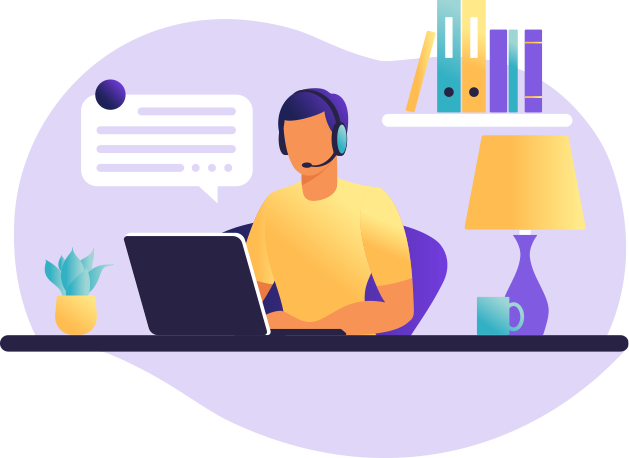
Login to Back Office with User Id as your Client Code and PAN in capital letters as your Password and then follow the path as given below :
 Enter User ID: your Client Code >> Password: your PAN in Capital Letters >> Select Segment: Commodity-21-22 >> Request >> Payments >> Request Send To HO >> Select Bank Accounts details for Payout >> Enter amount and Click on Save.
Enter User ID: your Client Code >> Password: your PAN in Capital Letters >> Select Segment: Commodity-21-22 >> Request >> Payments >> Request Send To HO >> Select Bank Accounts details for Payout >> Enter amount and Click on Save.
Note- Payout will not be processed on any Saturday.
1. Login & Select Segment: Commodity-21-22
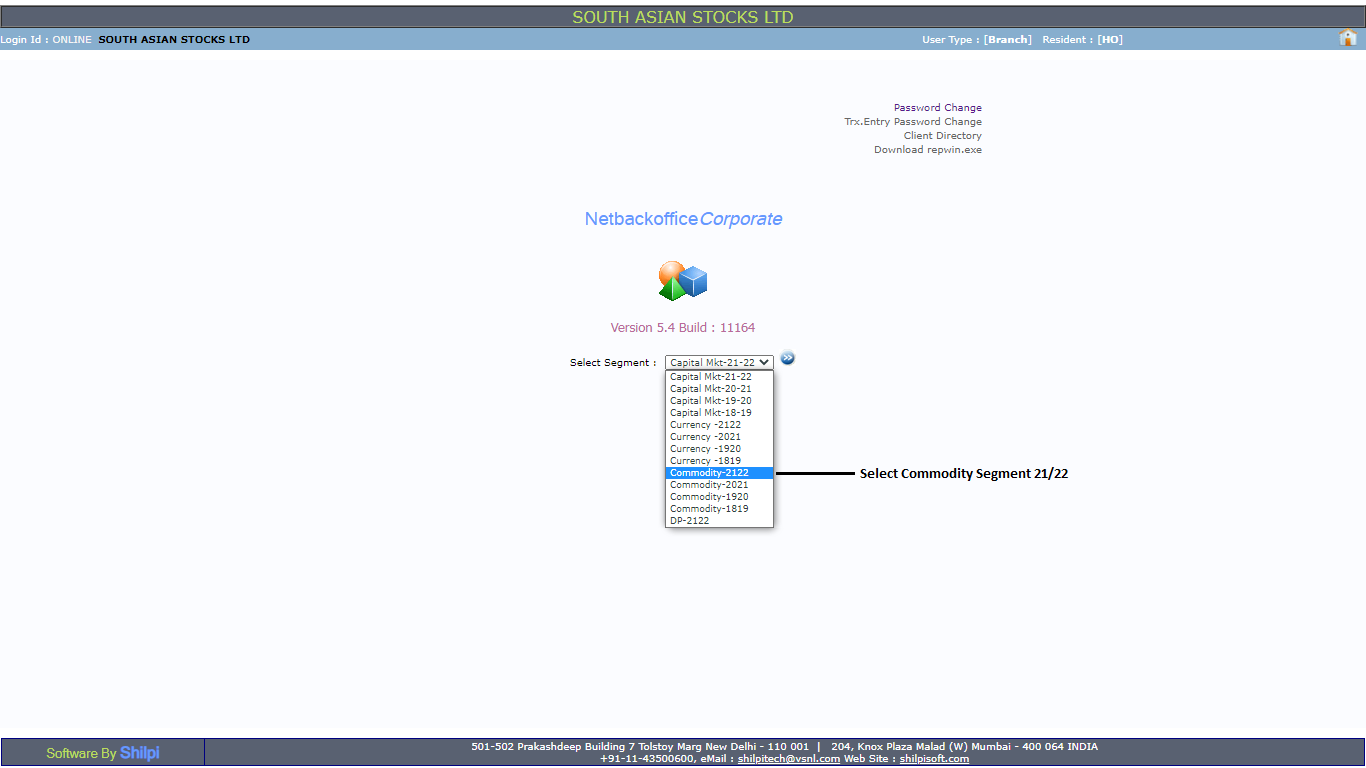
2. Click On Request >> Payments >> Request Send To HO

.png)
3. Select Bank Accounts details for Payout >> Enter the amount and Click on Save.
.png)

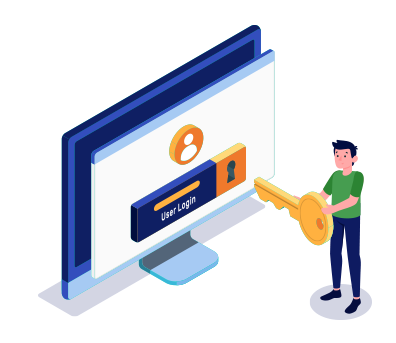
Simply fill the details, connect your bank account & upload your documents.
Open An AccountYou will be redirected in a few seconds.