Search for an answer or browse help topics
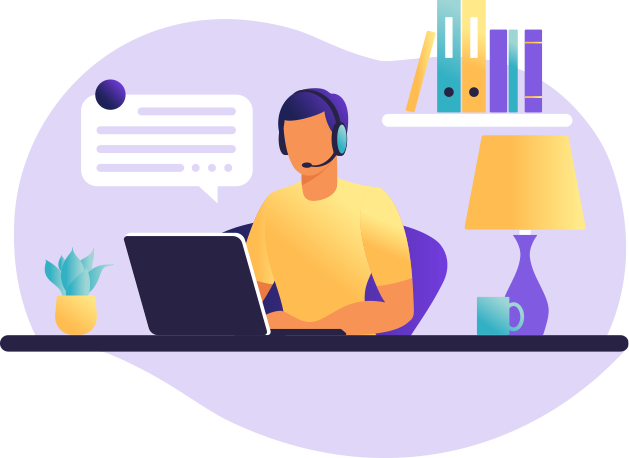
Pay in:Funds can be transferred only from client bank accounts which are mapped in SAS online back- office. Clients cantransferfunds intotheir Trading Account via thefollowing methods.
1. Payment Gateway - Funding your trading account through the Payment Gateway is one of thequickest methods to transfer funds from any linked bank account directly into yourtrading account. It is instant and costs you only Rs. 9 plus GST per transfer. Select Equity/Commodity as per product required.
2. NEFT/RTGS - Funds can be transferred electronically to your trading account from any linkedbank via NEFT/RTGS. Funds transferred from a HDFC bank account will result in instant credit. Fundstransferred from any other bank will usually take 3-4 hours through RTGS/NEFT. Deatils can be checked here
3.UPI:- The Unified Payments Interface (UPI) payment option (Google Pay, BHIM, etc) allows you to transfer funds instantly from your mapped bank account to the trading account.
4.Chq. Deposit - You can transfer funds to your trading account by cheque from any of your linked bank account. Scan copy of Chq need to be sent to us for updation.
**It can take upto 3-4 working days for cheques to clear and funds to bereflected inyou trading account.
Pay out: A payout can be requested through SAS Online back office (separate requests are required for equity and commodity). Your withdrawal request will be processed by RTGS/NEFT transfer at the end of the same trading day.
Contract Notes:
SAS Online will issue contract notes to its clients by end of that trading day.Along with the Contract note and other reports are available to be viewed in your Back-office.
Trading platform:
We bring to you NEST Trader and Alpha trader - State of the art online trading platform so you can make the most of the opportunities in today’s market which are one of the fastest, reliable and userfriendly platforms available in the country today. Servers are co-located inside NSE thus ensuring tick by tick rate updates and quick order routing.
Alpha comes in downloadable, HTML5 WEB as well as MOBILE versions. For further information can refer the following link..
Margins:
Cash Segment - SAS online gives upto 5 times intraday margins on F&O stocks in cash segment.
For the latest Margin details kindly refer to the following link.
*For FNO (Equity, Currency&Commodity) in NRML/MIS/CO/BO, full cash is required, no margin benefit is provided.
**All Equity position in MIS , CO & BO product type may be squared off by 3:20 PM in cash segment. All Currency position in MIS product type may be squared off by 4:40 PM. All Commodity positions in MIS,CO&BO product type may be squared offby11.15/11.40 PM. Admin square off entails a Call&Trade charge of Rs.20+18% GST,so please square off on your own to avoidt hese charges.
*** Clients are required to manage positions at market closing at their own end and ensure they have sufficient carry forward margins (NRML) at market closing to avoid margin shortage penalty levied by the exchange.RMS may square off position in case of adverse market movement or on T+1 if margin shortage continues. Admin squareoff entails aCall&Trade charge of Rs.20/-,so please squareoff on your own to avoid these charges
~~Any client which has an MTM loss of over 70% of the capital, open position will be squared off automatically. There will be no margin call from SAS online.
^Intraday margins are provided on the holdings in your account if you have sufficient cash for MTM difference.
^Any client with margin utilization higher than 150%, positions may be reduced such that margin utilization comes down to 100%. There will be no margin call from SAS Online
^^For any queries regarding margin shortage or position square feel free to contact our Service desk team.
To avail Margin facility on your holdings, you would need to open DP account with South Asian Stocks Ltd and pledge your holdings with us.As soon as the shares are pledged, you'll get margin against those shares after the prescribed haircut.
Physical Settlement (Equity):
SAS Online Policy w.r.t Physical settlement of Equity derivatives can be checked here
Collateral Margins (Collateral against Stock):
SAS online gives margin to its clients against the securities held by the client. To avail Margin facility on your holdings,you would need to open DP account with South Asian Stocks Ltd and pledge your holdings with us.As soon as the shares are pledged, you'll get margin against those shares after the prescribed haircut.Your trading limit would be enhanced on your trading platform. Whenever you wish to release those shares,you can just give us a request to withdraw the securities or you can directly sell.
Please note that at all times you would continue to remain the owner of the securities that you have transferred and hence would be eligible for all corporate benefits, whatsoever. Such corporate benefits would be passed on to you. However, there are some rules regarding the same which is explained in below given link.
For detailed information on stock plus you can refer to this LINK.
MCX Options:
All Margins as per exchange are required during the option devolvement to Futures in case of non-fulfillment of Margin positions might be squared off from RMS. Admin square off entails a Call &Trade charge of Rs. 20, so please square off on your own to avoid these charges.
Physical Delivery in Commodity Not Allowed
No position will be allowed to be carried into the delivery/tender period and will be automatically squared off from RMS before the delivery/tender period. Admin square off entails a Call &Tradecharge of Rs. 20, so please square off on your own to avoid these charges.
Voluntary Freezing/Blocking Trading account
Client can freeze/block the online access of the trading platforms in case any suspicious activities are noticed by calling at 011-40409999 (press 1) or mail us at stoptrade@sasonline.in further details can be checked here
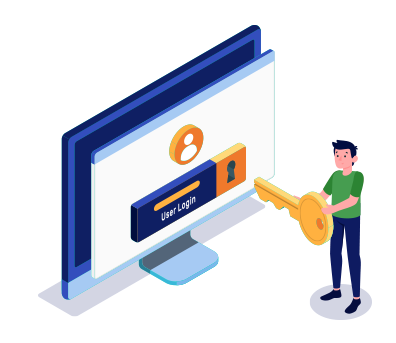
Simply fill the details, connect your bank account & upload your documents.
Open An AccountYou will be redirected in a few seconds.