Search for an answer or browse help topics
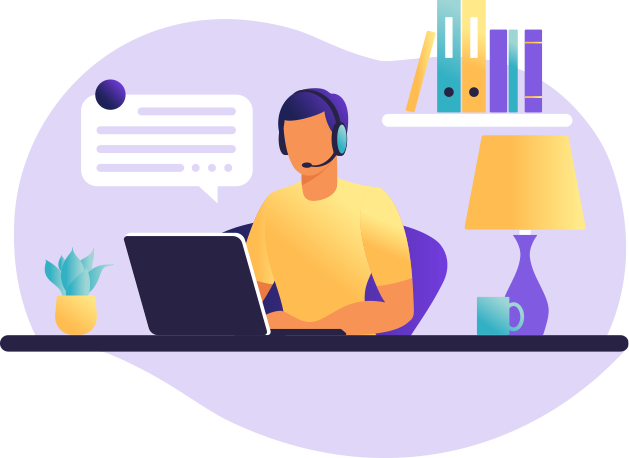
You can transfer funds through Payment Gateway via NEST Desktop Trader directly, which is one of the quickest method to transfer funds from your linked bank account to your SAS trading account. It is instant and will cost Rs. 9 + GST per transaction.
NOTE: - List of banks which are available for Payment Gateway is enclosed for your reference.
1. Login your NEST Trader >> Secure URLs >> PAYIN
.png)

2. After clicking on Submit, you will be directed to your banking website, from where you can initiate your funds transfer.
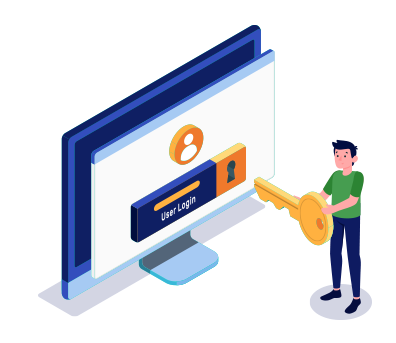
Simply fill the details, connect your bank account & upload your documents.
Open An AccountYou will be redirected in a few seconds.