Search for an answer or browse help topics
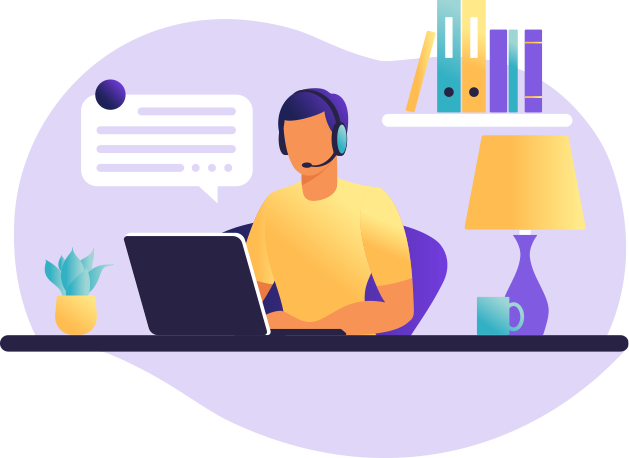
 A Cover Order is a market order or limit order that is placed along with a Stop Loss Order. In a Cover Order, the buy/sell order is a Market or Limit order that is accompanied with a compulsory Stop Loss order, in a specified range as pre-defined by the system, that cannot be canceled. As there is a compulsory Stop Loss Order the risk automatically reduces because of which the margin requirement also automatically reduces thereby giving more leverage to the client for intra-day trading.
A Cover Order is a market order or limit order that is placed along with a Stop Loss Order. In a Cover Order, the buy/sell order is a Market or Limit order that is accompanied with a compulsory Stop Loss order, in a specified range as pre-defined by the system, that cannot be canceled. As there is a compulsory Stop Loss Order the risk automatically reduces because of which the margin requirement also automatically reduces thereby giving more leverage to the client for intra-day trading.
To place Cover order (CO) open Buy/Sell window and select CO instead of Regular (Refer to the image below with steps)
For more information on Cover Order refer to this LINK
.png)

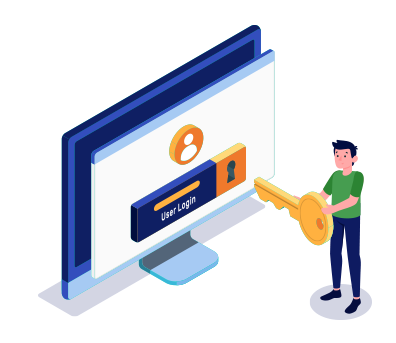
Simply fill the details, connect your bank account & upload your documents.
Open An AccountYou will be redirected in a few seconds.