Search for an answer or browse help topics
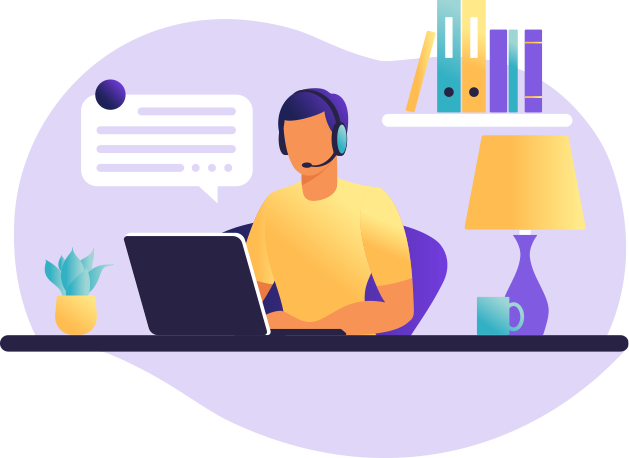
After activation of Stock Plus/Equity Plus, you can give a Pledging Request on Report portal by following the below-mentioned path:
Watch DEMO video on Pledging process >
Enter User ID: your Client Code >> Password: your PAN in Capital Letters >> Dashboard >> Margin Pledge >> Enter Share Qty >> Send request.
.png)
.png)
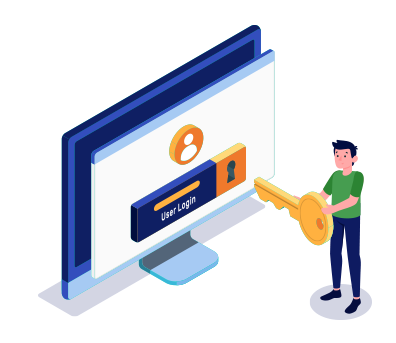
Simply fill the details, connect your bank account & upload your documents.
Open An AccountYou will be redirected in a few seconds.