Search for an answer or browse help topics
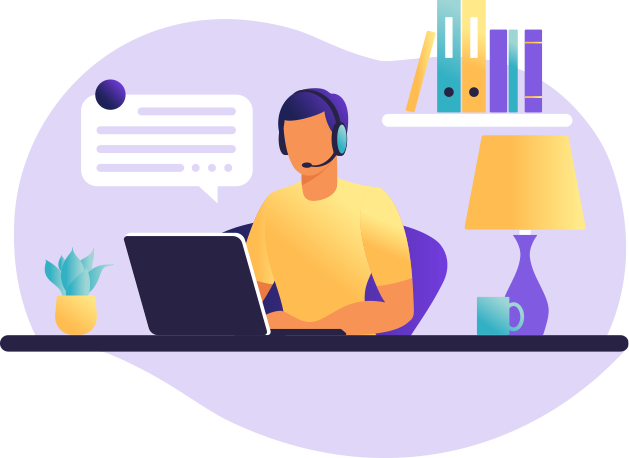
Account Opening with SAS Online is a simple & paperless process. In these tech-savvy times, we have kept the procedure really simple and just a click away. For any assistance, during the process, you can contact our sales team at +91-11-4040-9900, Kindly follow the below-mentioned steps for detailed information on online account opening.
Open website https://ekyc.stocko.in/ and click on 'Sign Up'
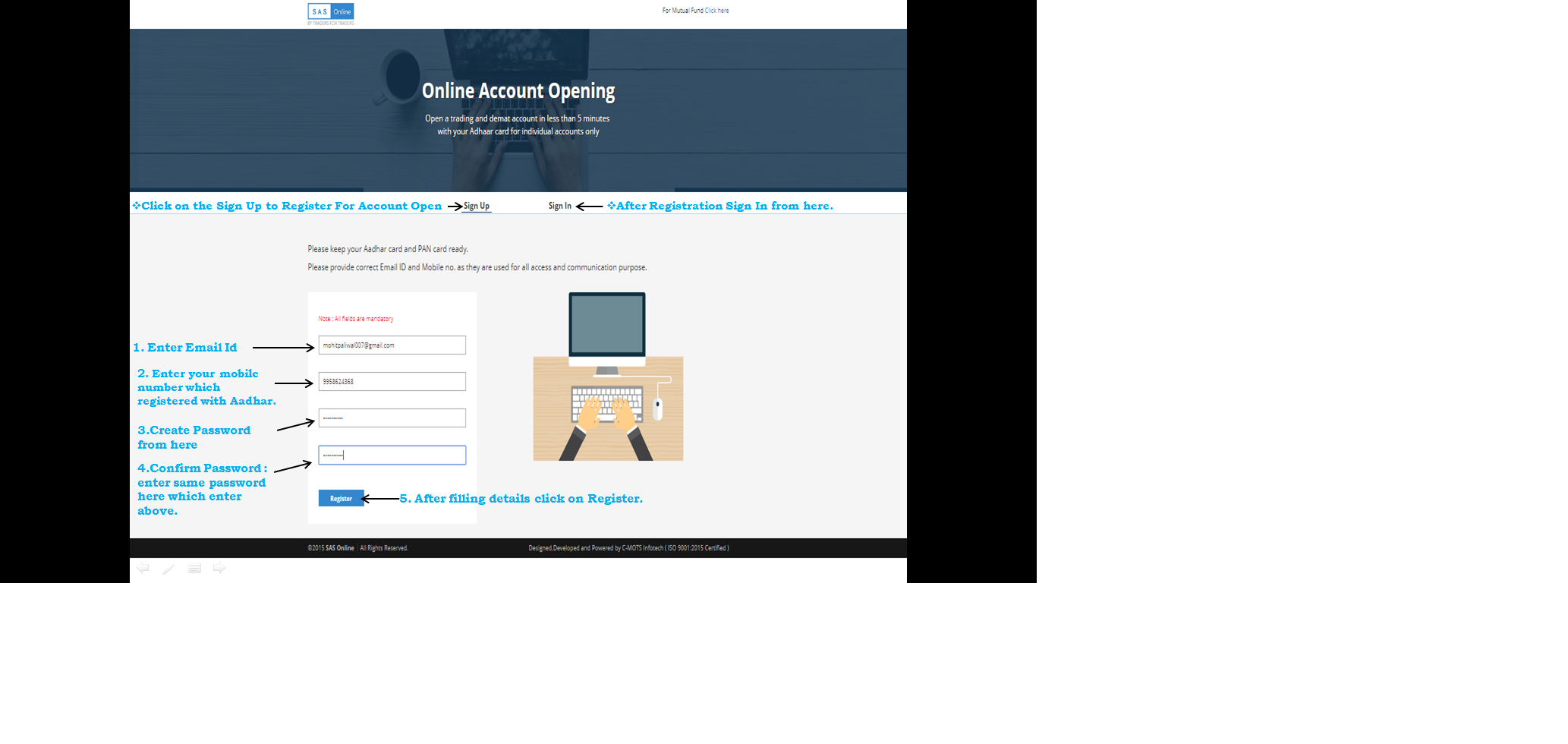
.jpg)
Enter both OTP which you have received on Mail & Mobile.
.jpg)
.png)
Enter your PAN number & Date of Birth
.jpg)
.png)
Check & fill mandatory fields.
.jpg)
.png)
Fill FATCA Mandatory fields & your referee details (If Any)

.png)
Enter your Bank details, you can add multiple banks to your Trading Account.

.png)
Select the segments in which you are willing to trade with Brokerage plans.

.png)
Note- Commodity monthly brokerage plan has been modified to Rs.1999+ GST/
Here you have to choose whether you want to open a Demat Account or not. Note-Demat Account is mandatory for the Equity cash segment.

.png)
Upload all mentioned necessary documents in this section. (Only PDF & GPEG)
.png)

Review your account details. (Click previous if you want to make some changes)

.png)
Kindly pay your account opening charges.
.jpg)
.png)
Here register for NSDL eSign Service. Enter your Aadhaar number and put OTP which is received on Mobile.
.png)

Now your account opening Process is completed and you can download your electronic account opening form, will also share the same on your registered mail.

.png)
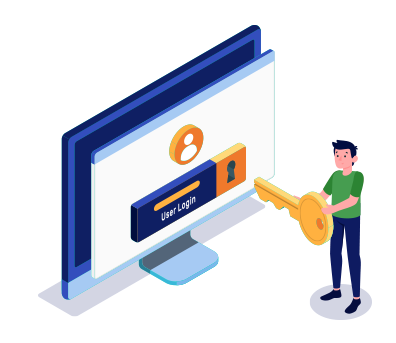
Simply fill the details, connect your bank account & upload your documents.
Open An AccountYou will be redirected in a few seconds.