Search for an answer or browse help topics
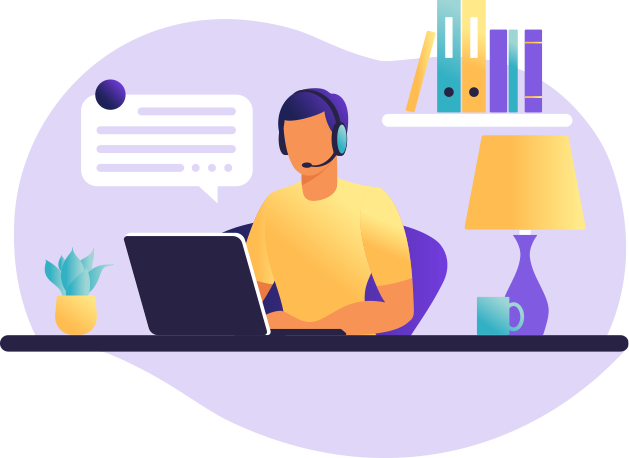
Account Opening with SAS Online is a simple & paperless process. In these tech-savvy times, we have kept the procedure really simple and just a click away. For any assistance, during the process, you can contact our sales team at +91-11-4040-9900, Kindly follow the below-mentioned steps for detailed information on online account opening.
Open our website www.sasonline.in and click on Open Trading Account then ENTER your mobile & Email for OTP.
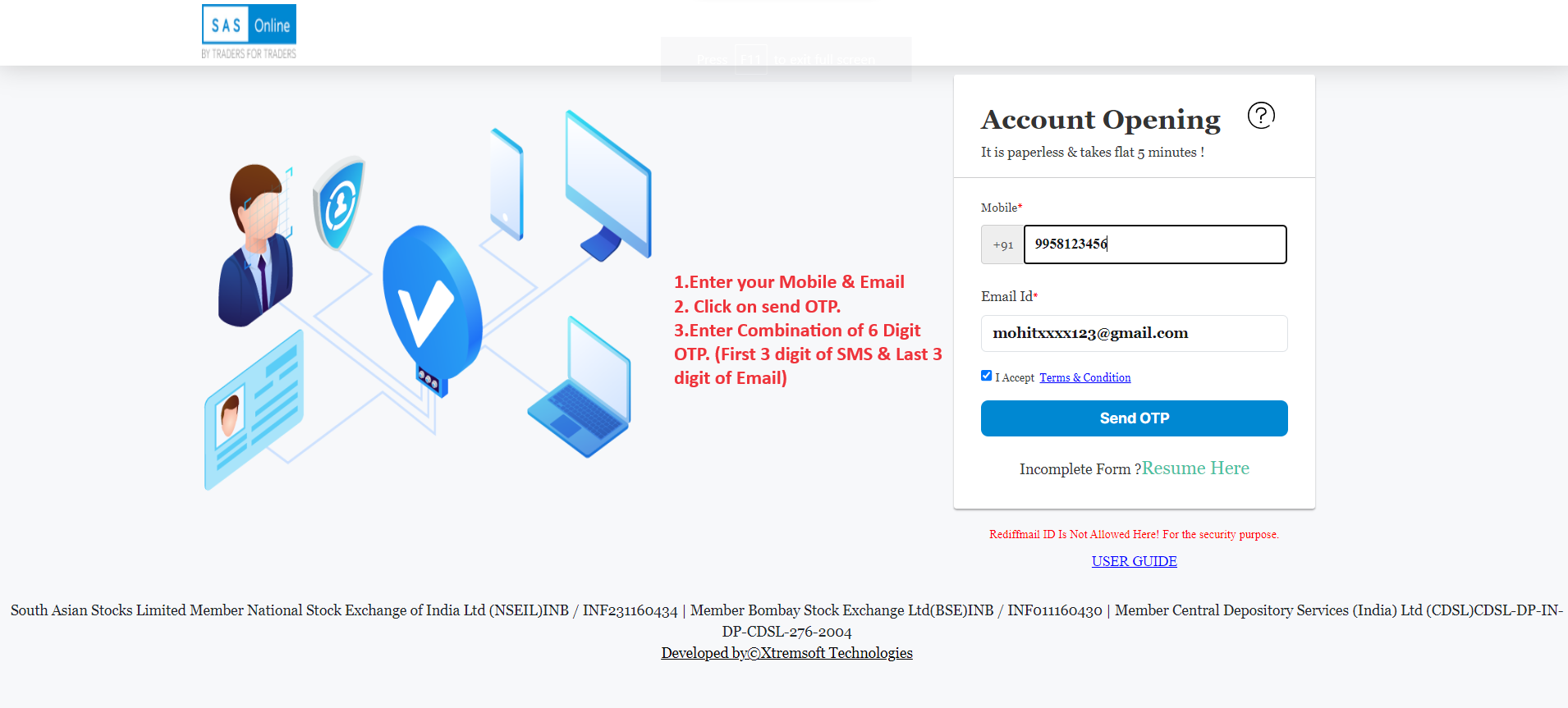
Enter your PAN number & Date of Birth for Verification & DigiLocker will Auto Fetch your documents.
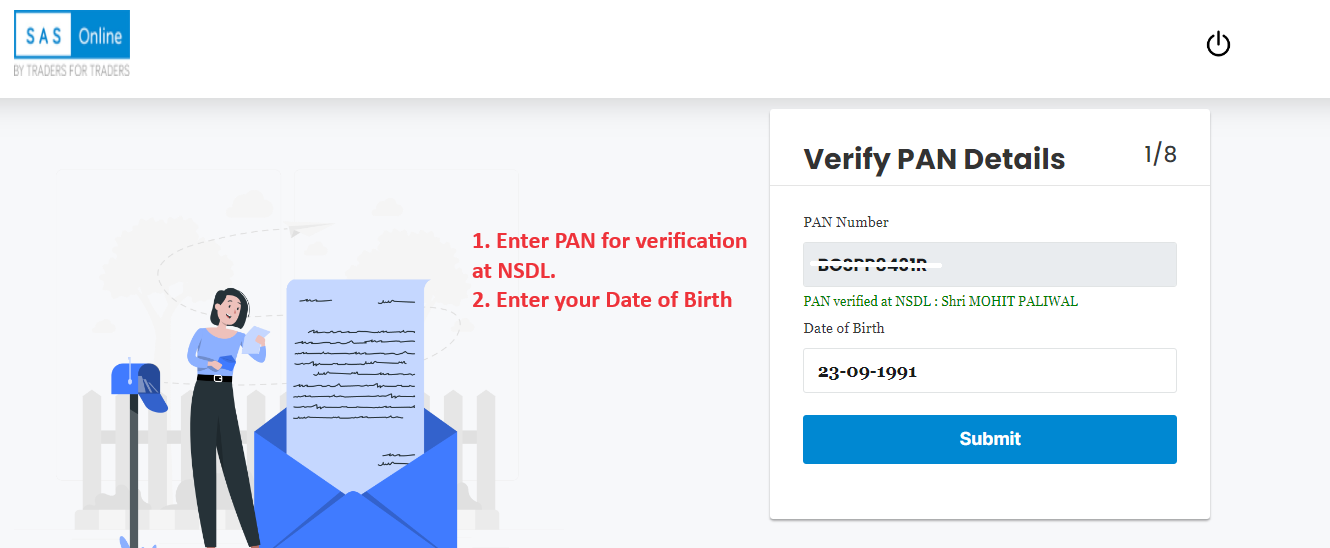
STEP 3
Enter your Basic personal Details.
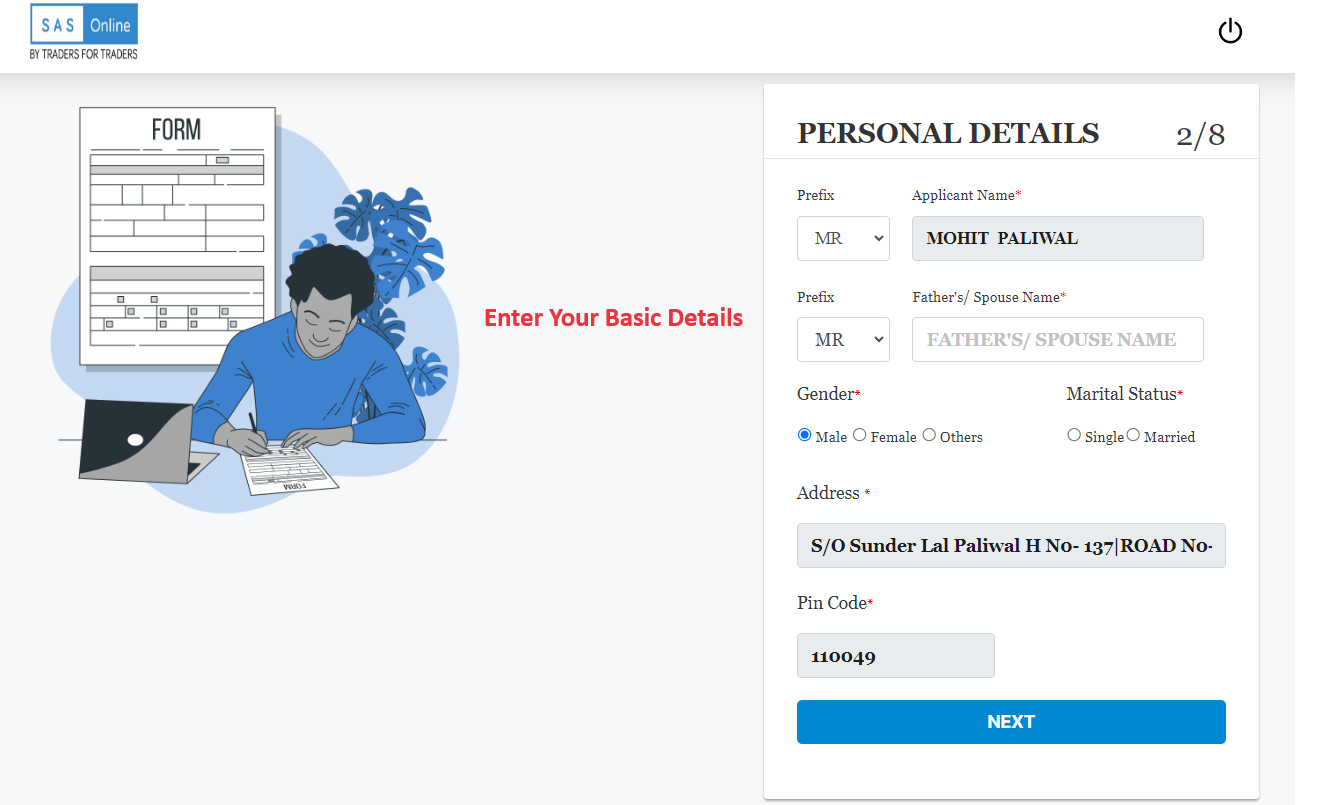
STEP 4
Select the segment in which you wish to trade Brokerage Plan.
Brokerage will be common for EQ Cash & NFO/BFO.
Income/Financial proof is mandatory for Derivative segment activation.
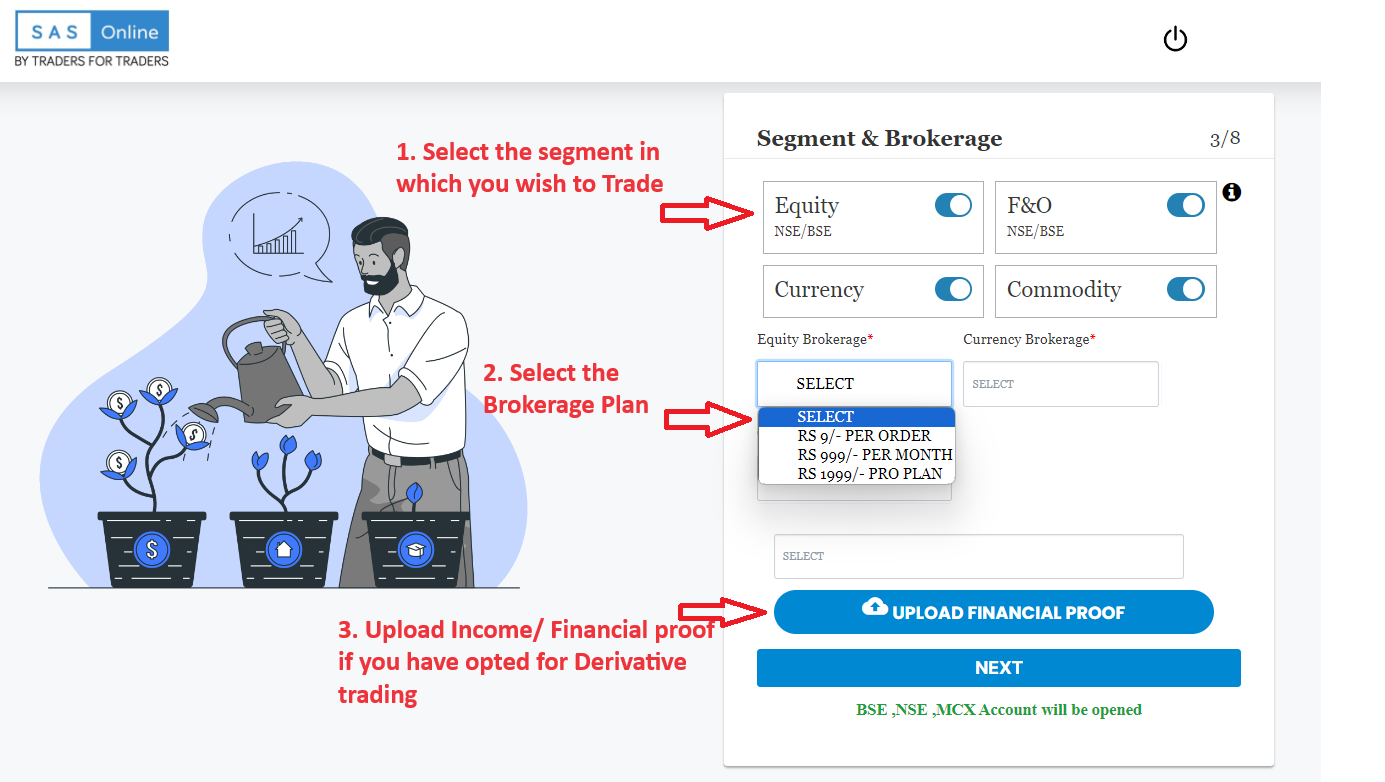
STEP 5
Upload wet/handwritten signature image for Demat account opening with NSDL.
Demat Account is mandatory for Equity cash & also for the FNO segment Due to Physical settlement.
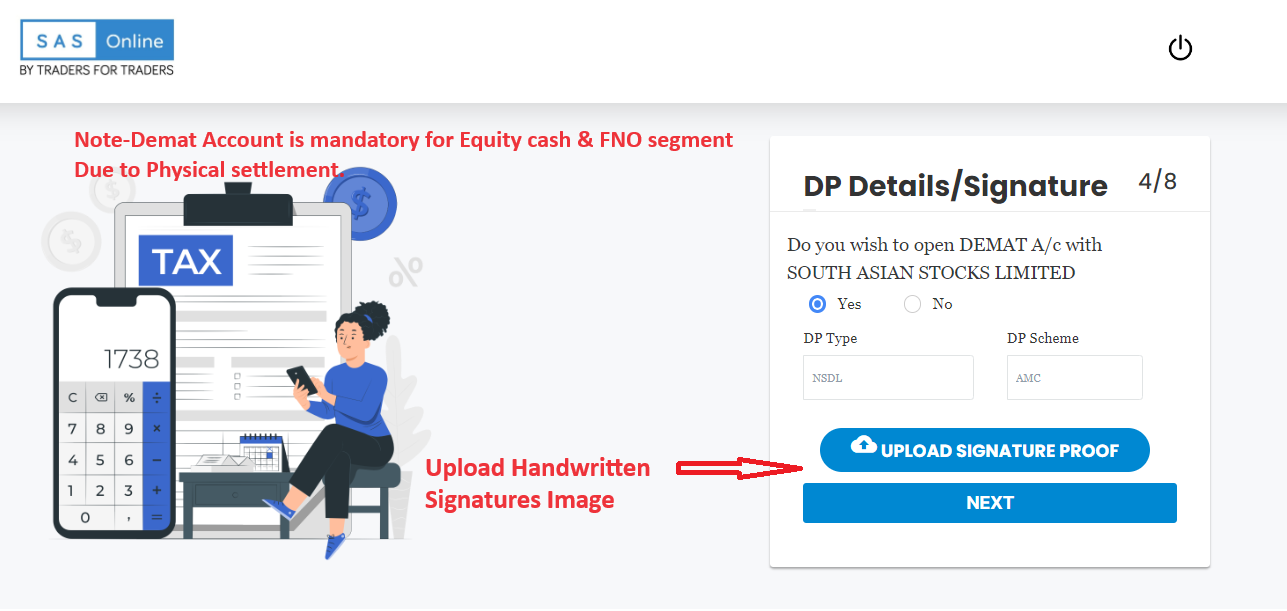
STEP 6
Here please fill in your bank details & upload bank proof.
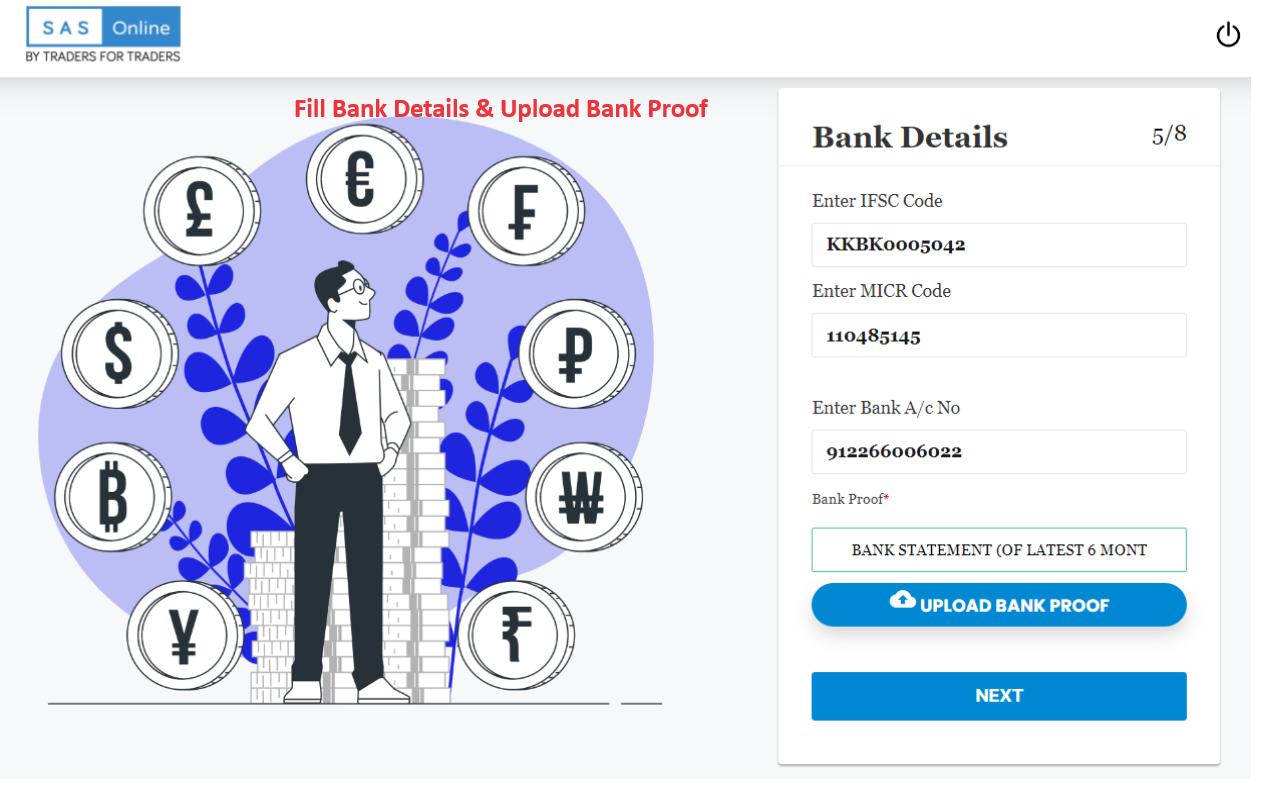
STEP 7
Live Photo is mandatory for IPV purposes.
If you are not using a camera-equipped device then click on the link & get a live photo capture link via email & click via Phone.
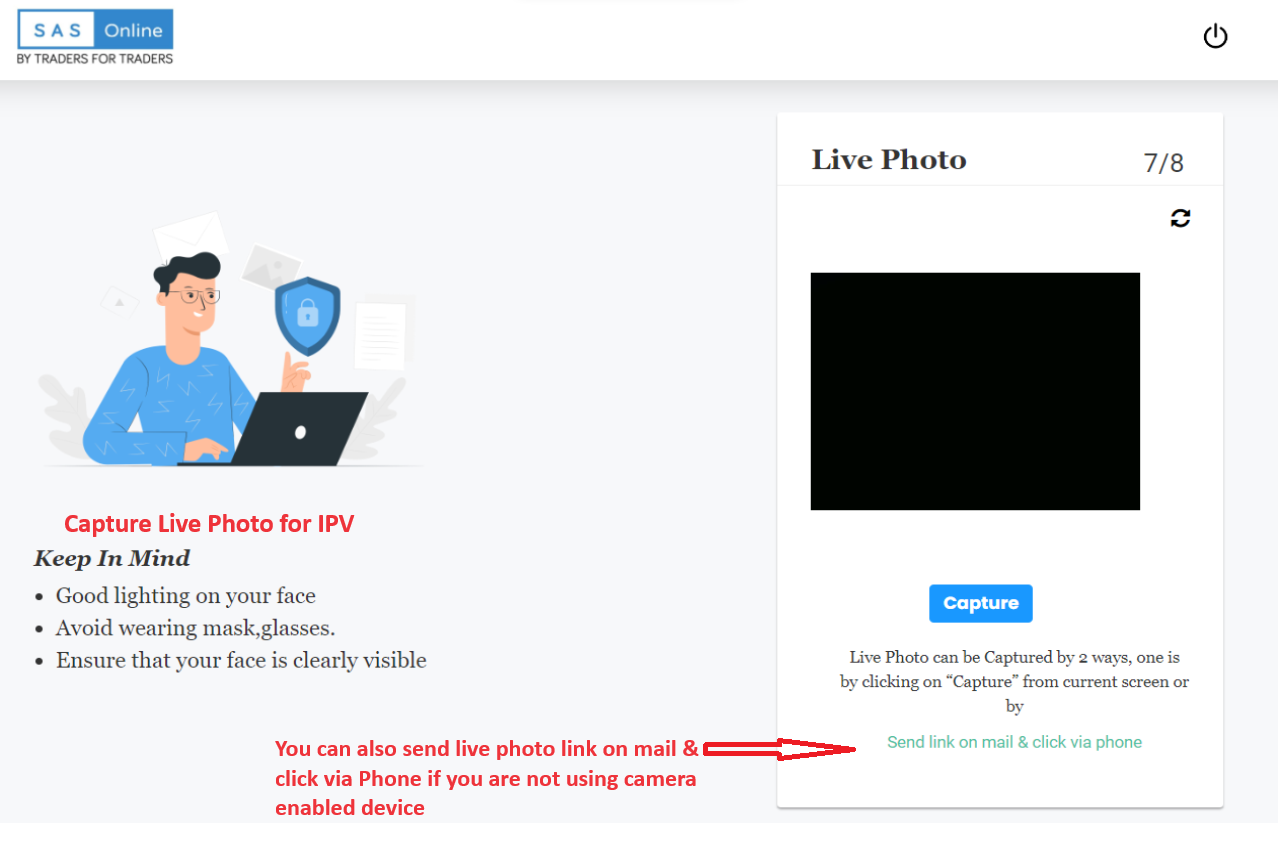
STEP 8
Nominee declaration is mandatory if you wish to opt for nominee click on YES or opt out NO.
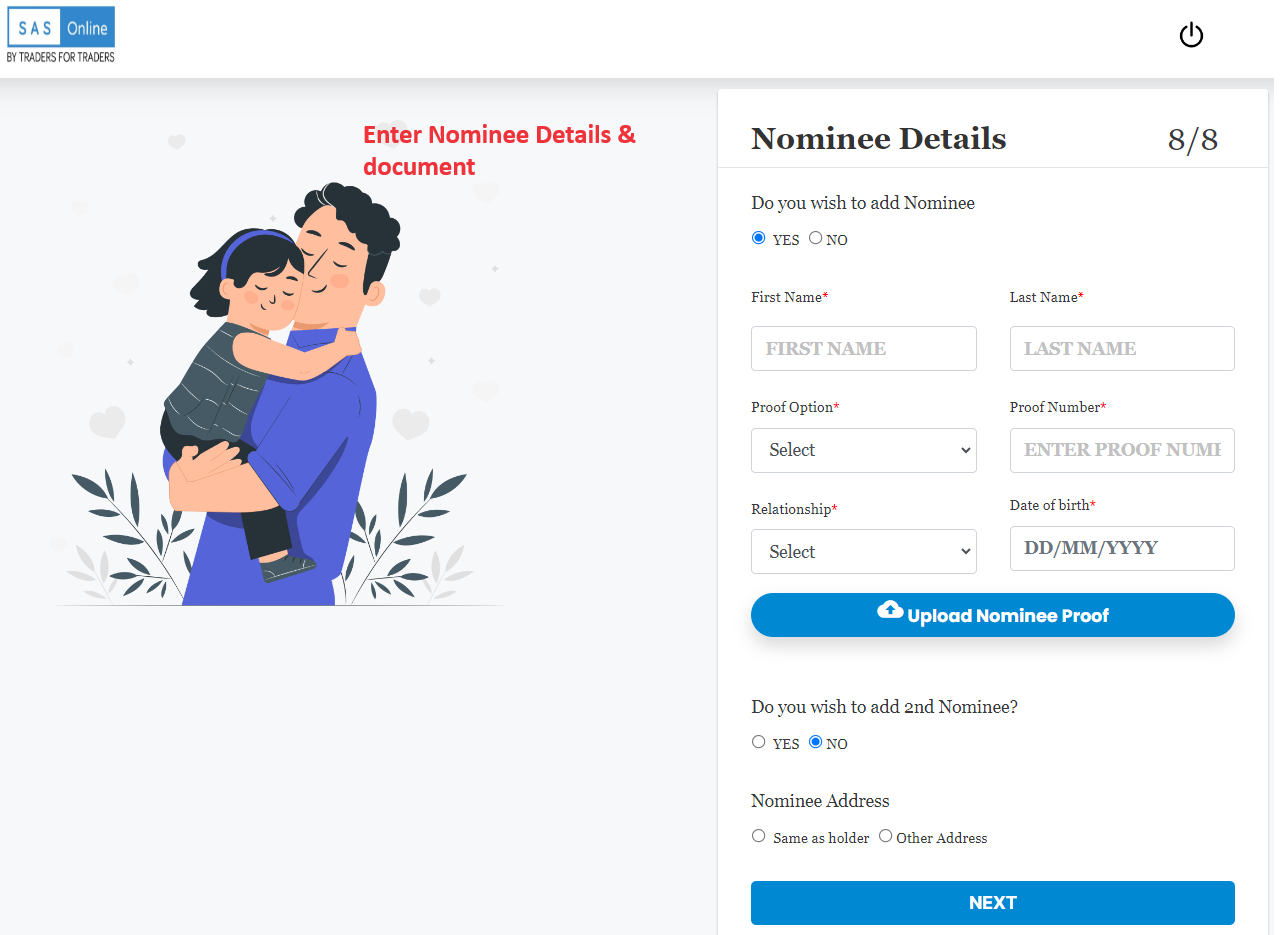
STEP 9
In the Last step review your details & documents carefully & process for ESIGN.
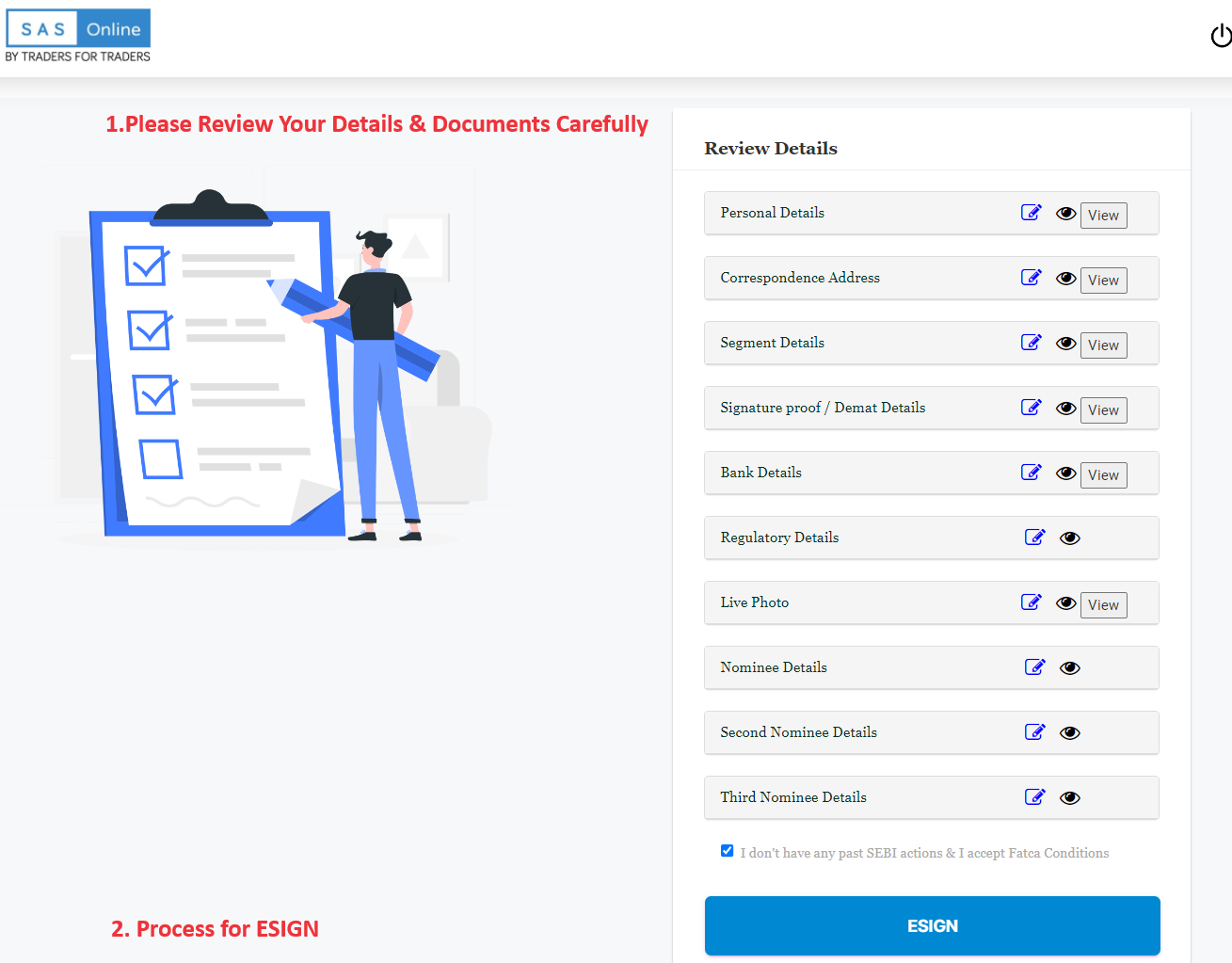
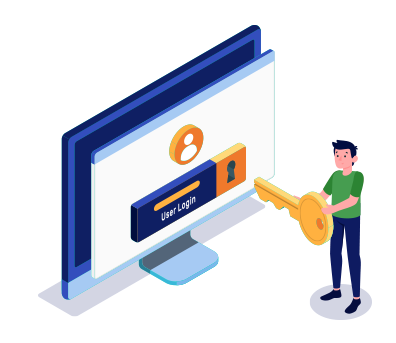
Simply fill the details, connect your bank account & upload your documents.
Open An Account