Search for an answer or browse help topics
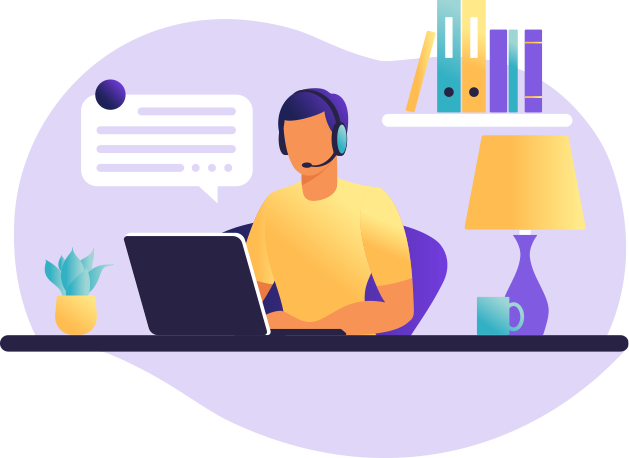
In the profile section, you can check all your account details like current brokerage plan, KYC details, POA status etc.
Login to Report Portal with User Id as your Client Code and PAN in capital letters as your Password and then follow the path as given below :
Enter User ID: your Client Code >> Password: your PAN in Capital Letters >> Profile
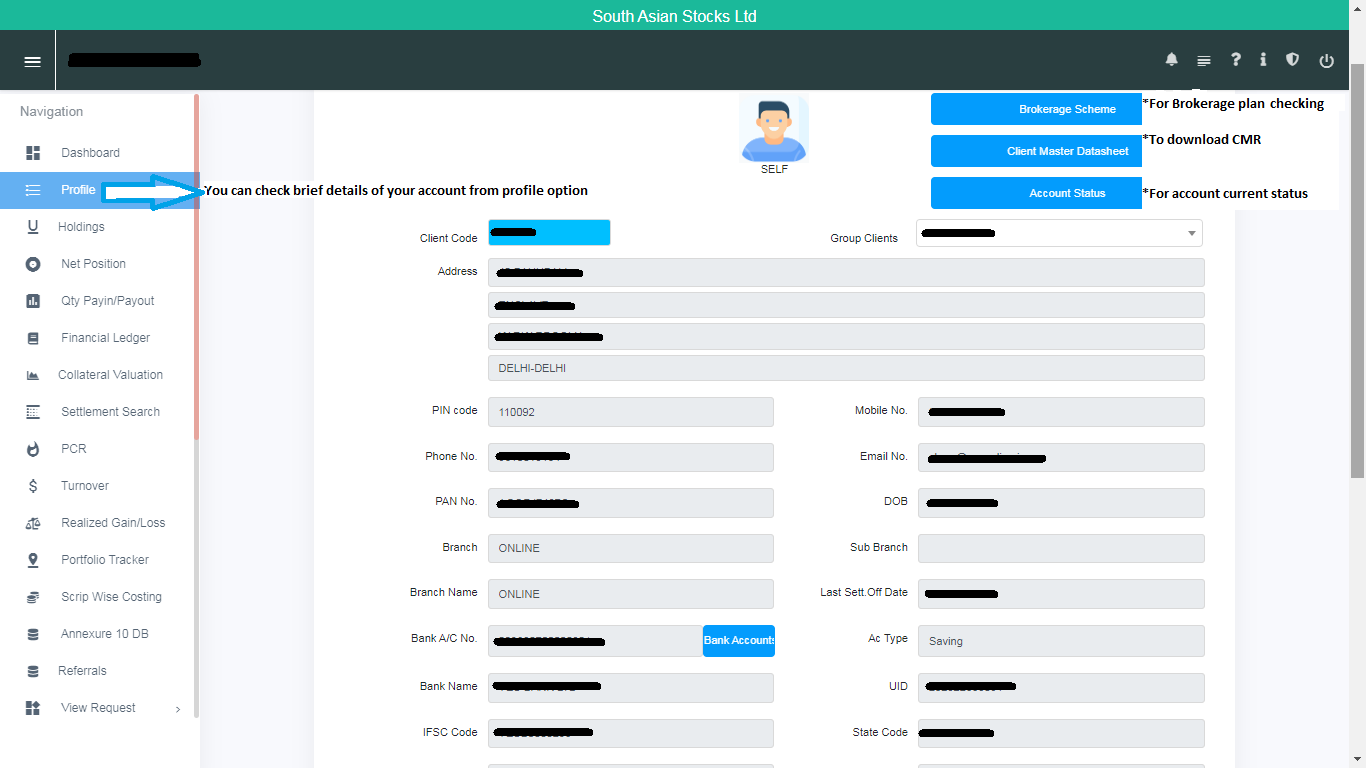
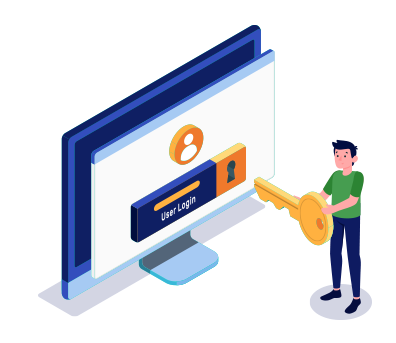
Simply fill the details, connect your bank account & upload your documents.
Open An AccountYou will be redirected in a few seconds.