Search for an answer or browse help topics
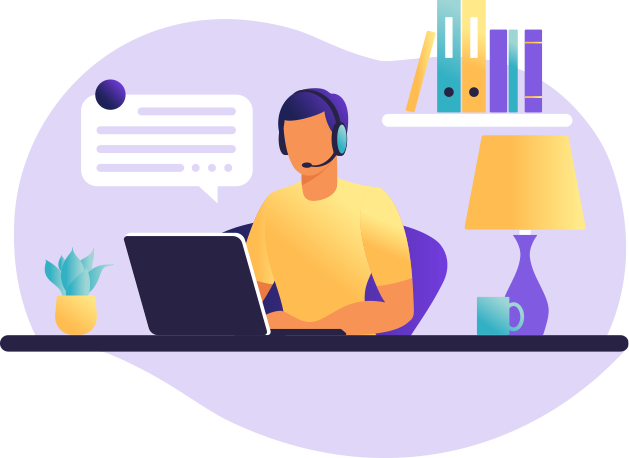
To view/download Profit & Loss / MTM in F&O Segment refer Report section on Back Office portal
1. Select the current financial year and select Exchange as FNO
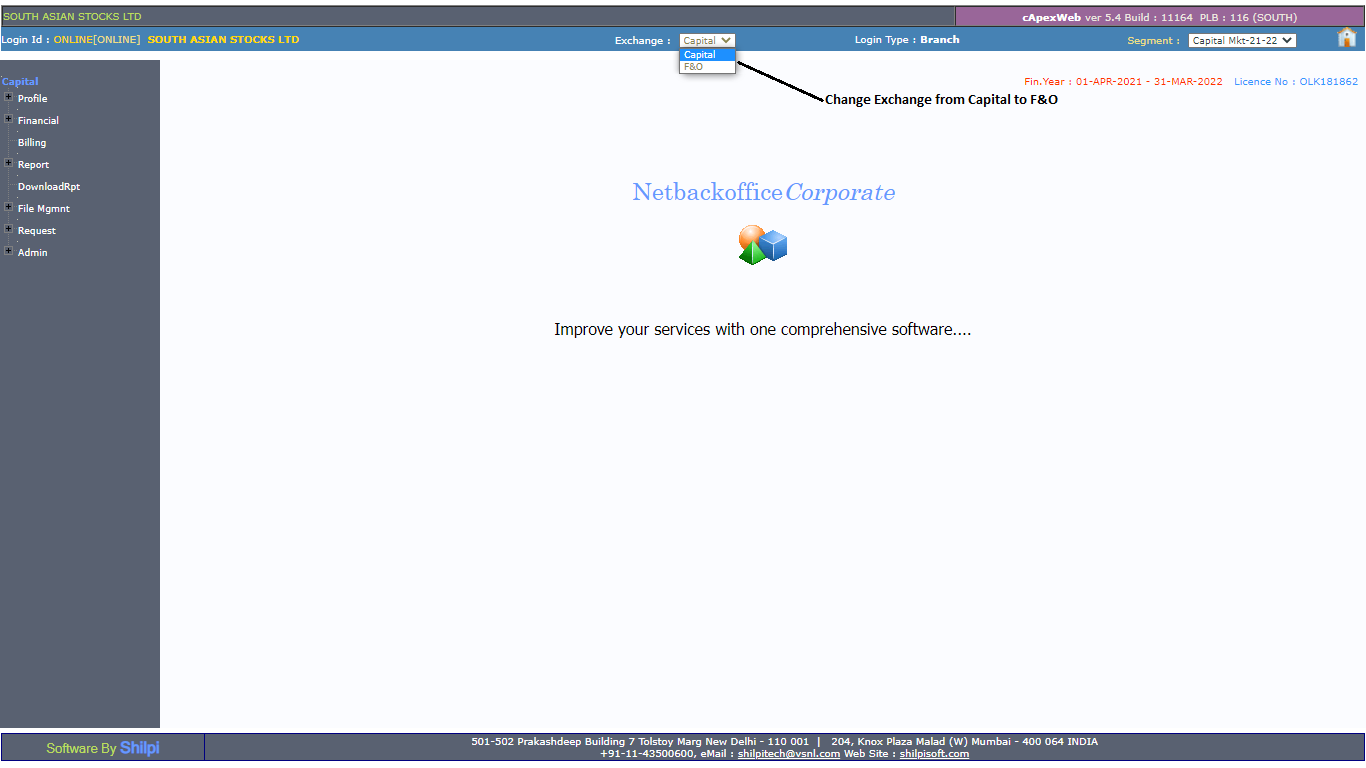 2. Click on the report and select Net Pos R (Date Range)
2. Click on the report and select Net Pos R (Date Range)

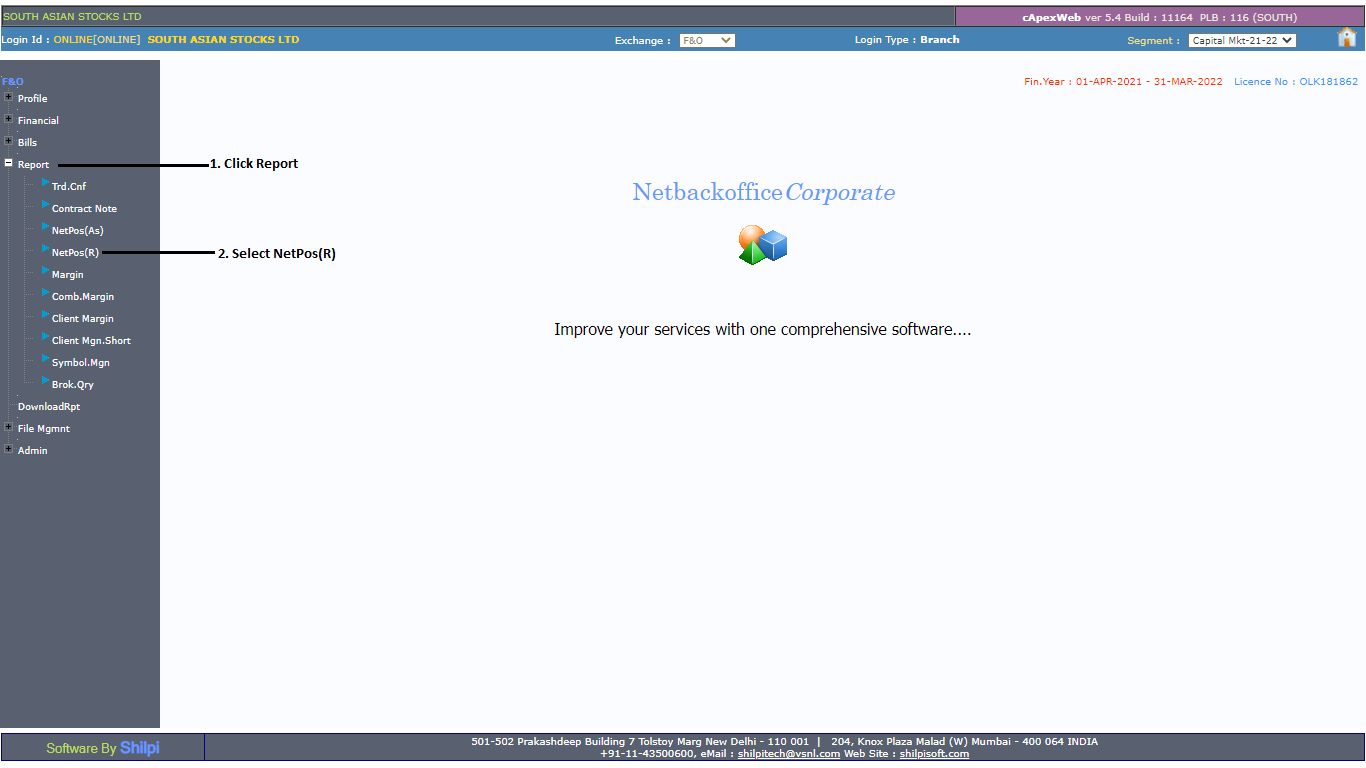 3. Entre date range for which you want to generate P&L report and click on GO
3. Entre date range for which you want to generate P&L report and click on GO
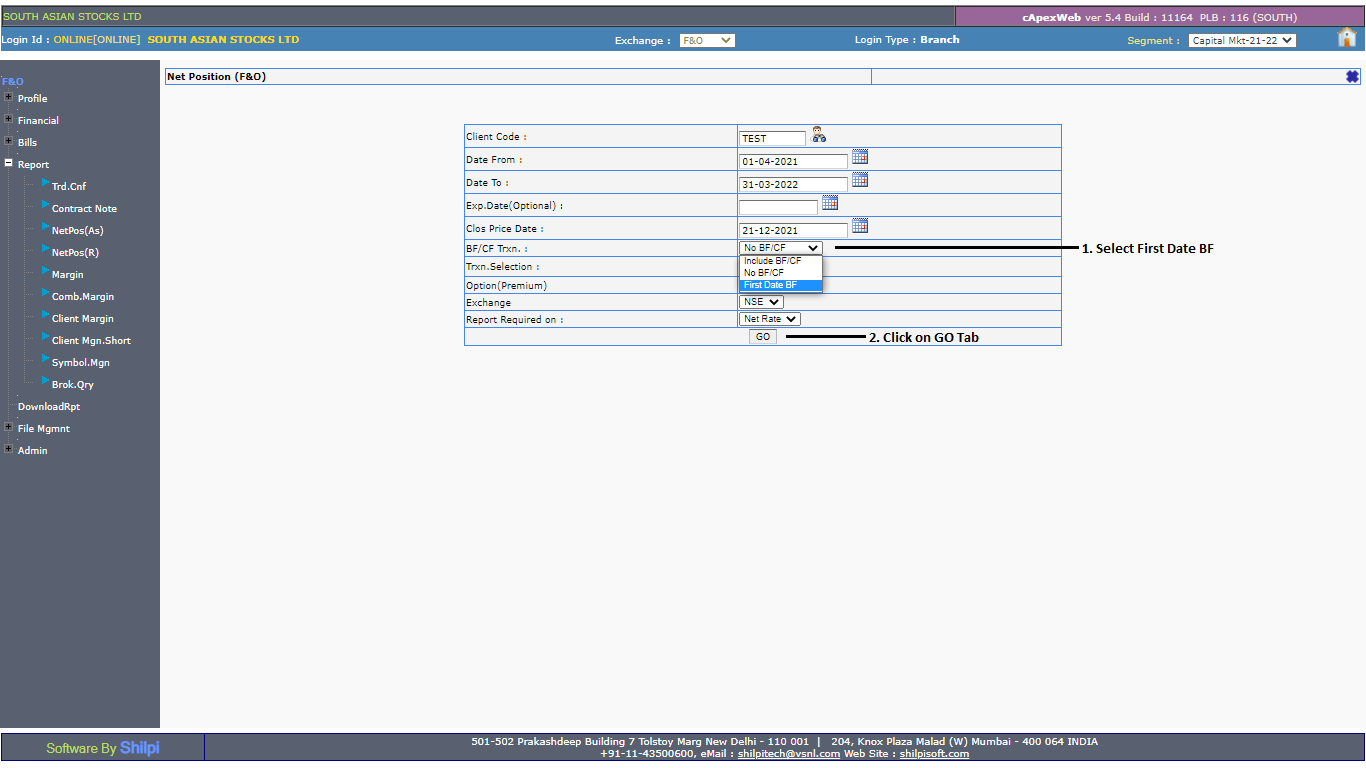
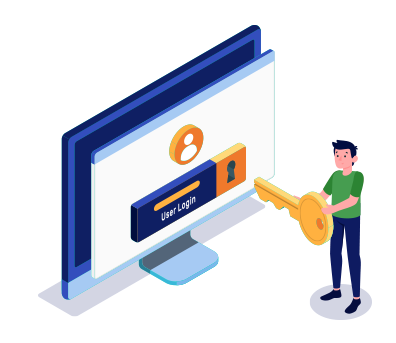
Simply fill the details, connect your bank account & upload your documents.
Open An AccountYou will be redirected in a few seconds.