Search for an answer or browse help topics
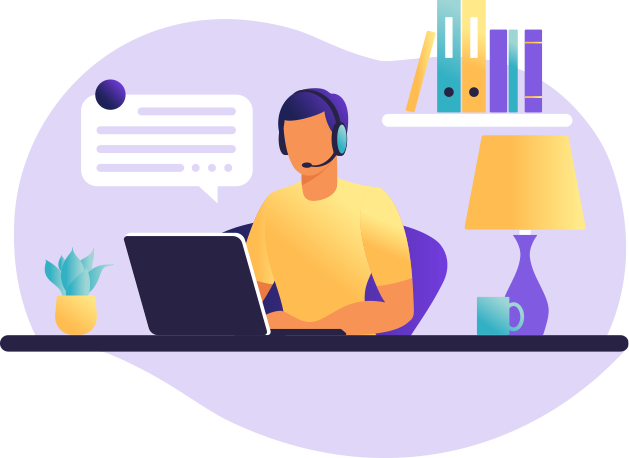
To download profit and loss statement for current year you need to login Back office and refer to Net Position under the reports section.
Kindly Refer to mentioned steps for How to check Net Position?
1. Login back office and select current financial year and click on Reports
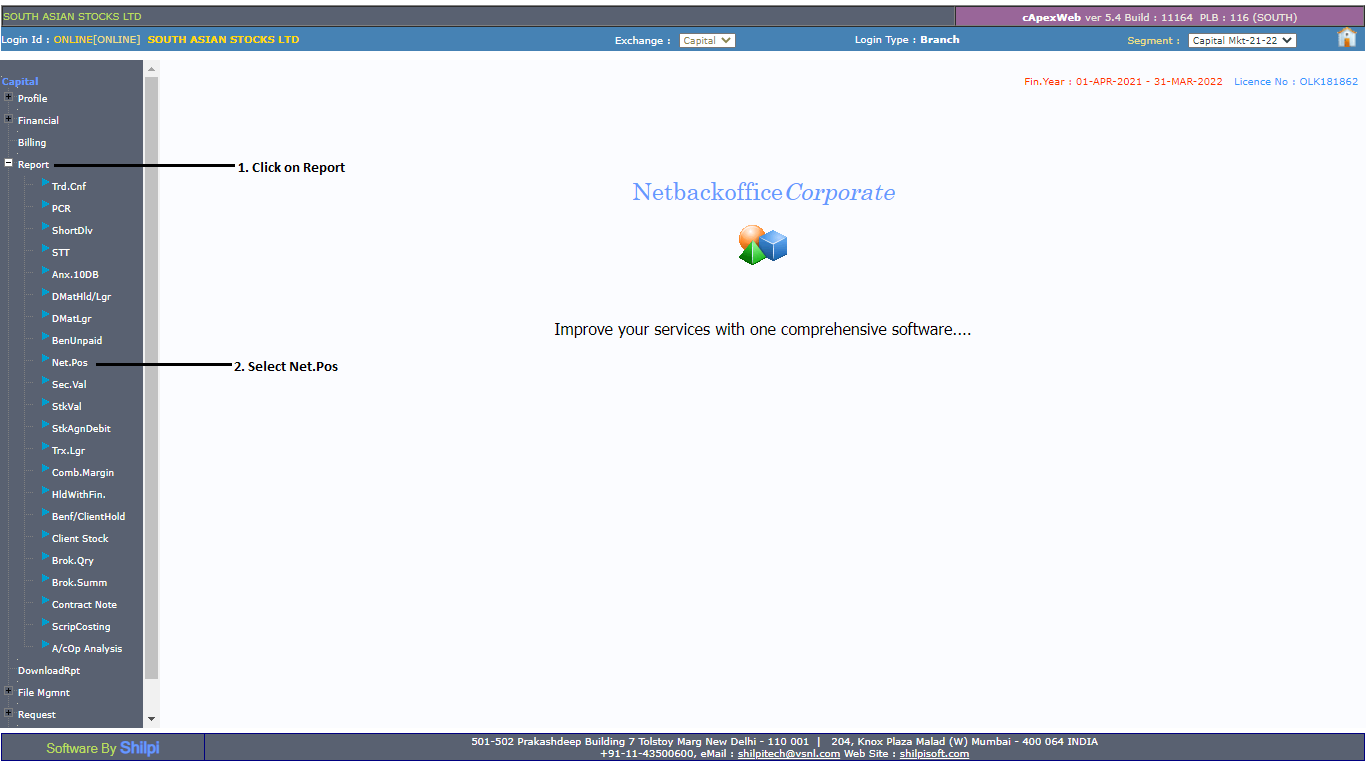
2. Select Client Scrip wise (In date range)
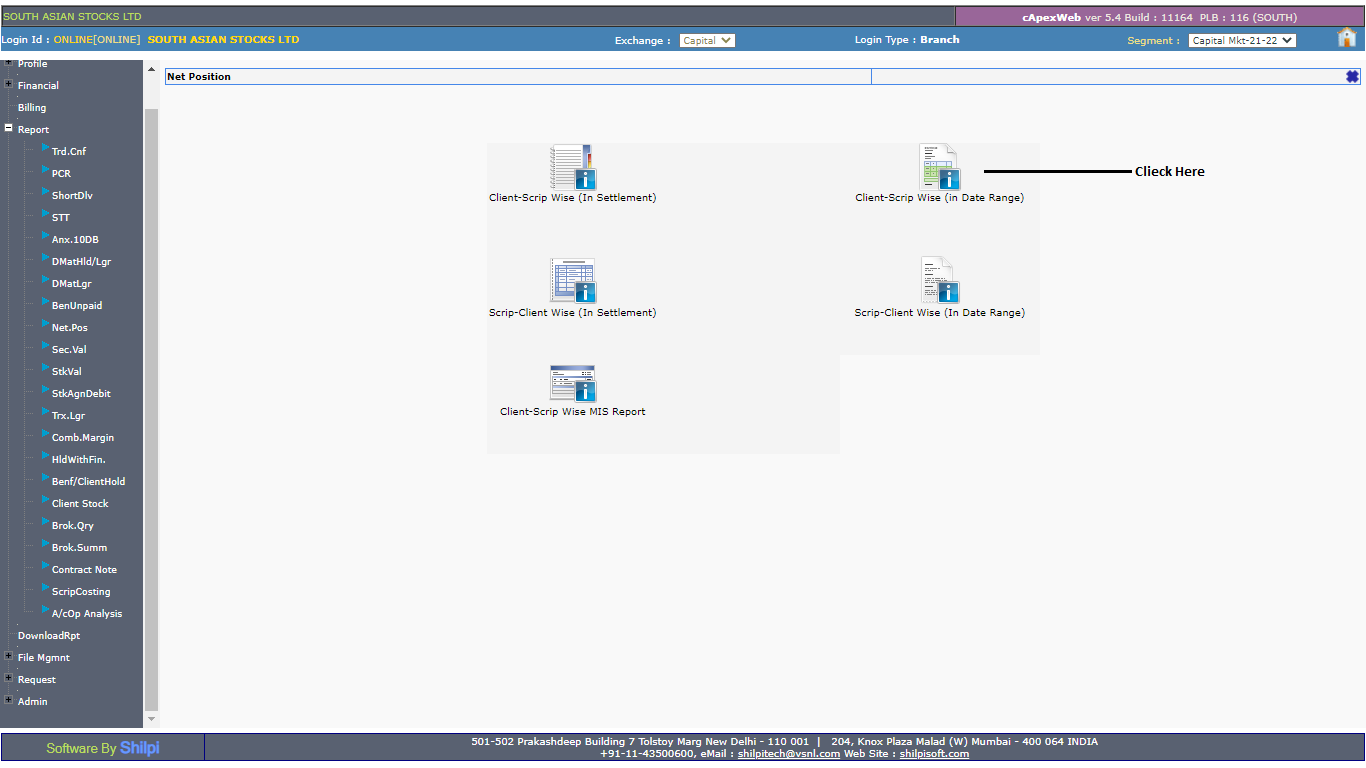
3. Enter Date Range and click on GO tab
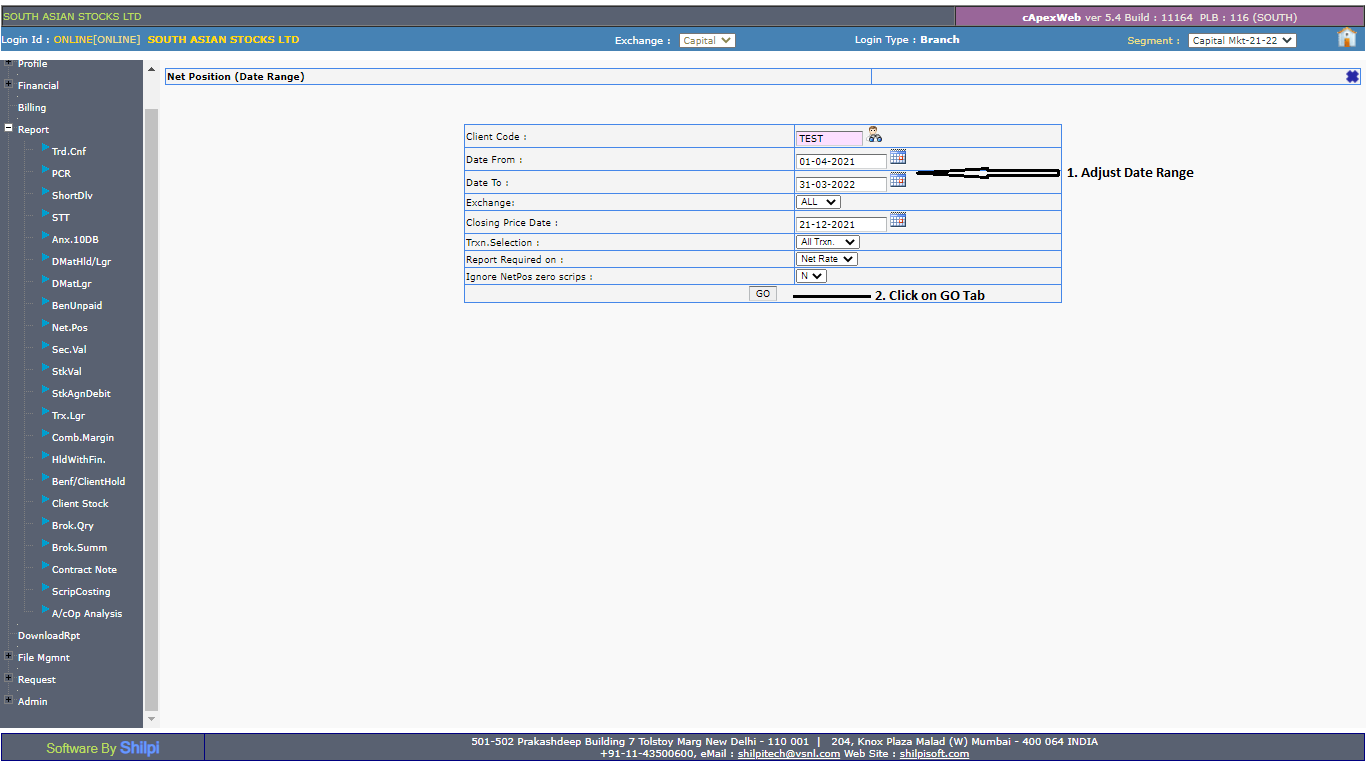
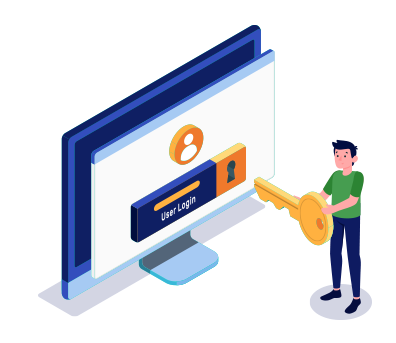
Simply fill the details, connect your bank account & upload your documents.
Open An AccountYou will be redirected in a few seconds.