Search for an answer or browse help topics
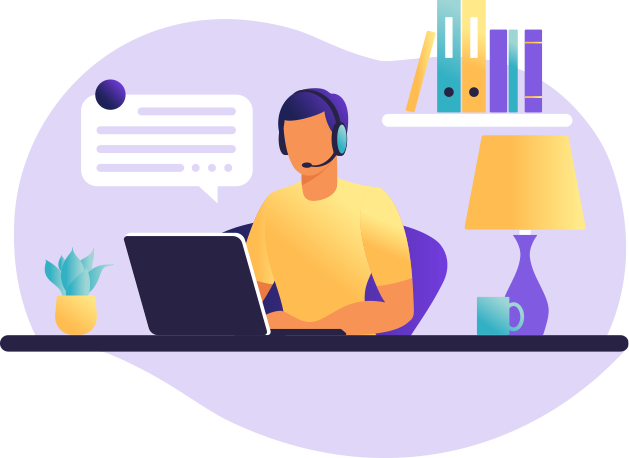
After activation of Stock Plus/Equity Plus, you can give Pledging Request on Back Office portal by following the below-mentioned path:
Login Back Office >> Select segment Capital Mkt 21-22 >> Request >> Mgn.pledge >> Click On Process


.png)
After completing this process SAS team will process your request and you will receive an Email & SMS for approval From NSDL for more information kindly click here.
Note :
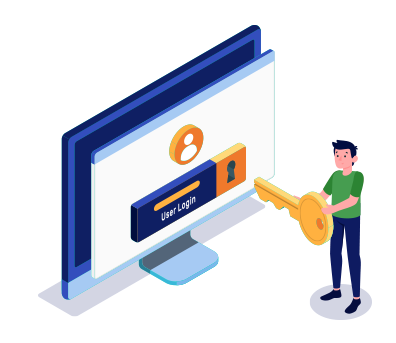
Simply fill the details, connect your bank account & upload your documents.
Open An AccountYou will be redirected in a few seconds.