Search for an answer or browse help topics
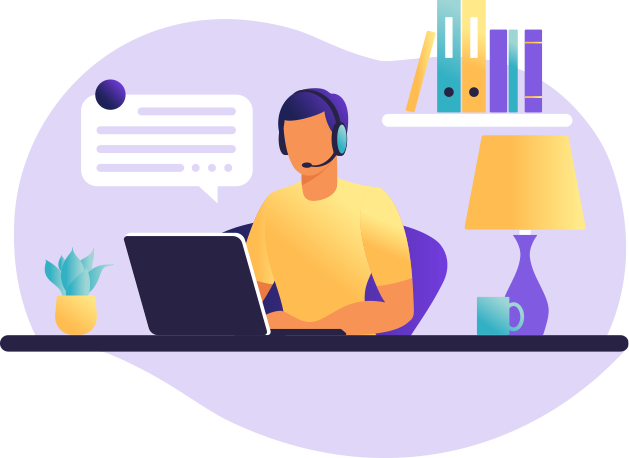
To Access your Demat account details kindly Login to your Backoffice portal and refer below mentioned points.
1. login to Backoffice portal and select segment DP 21-22
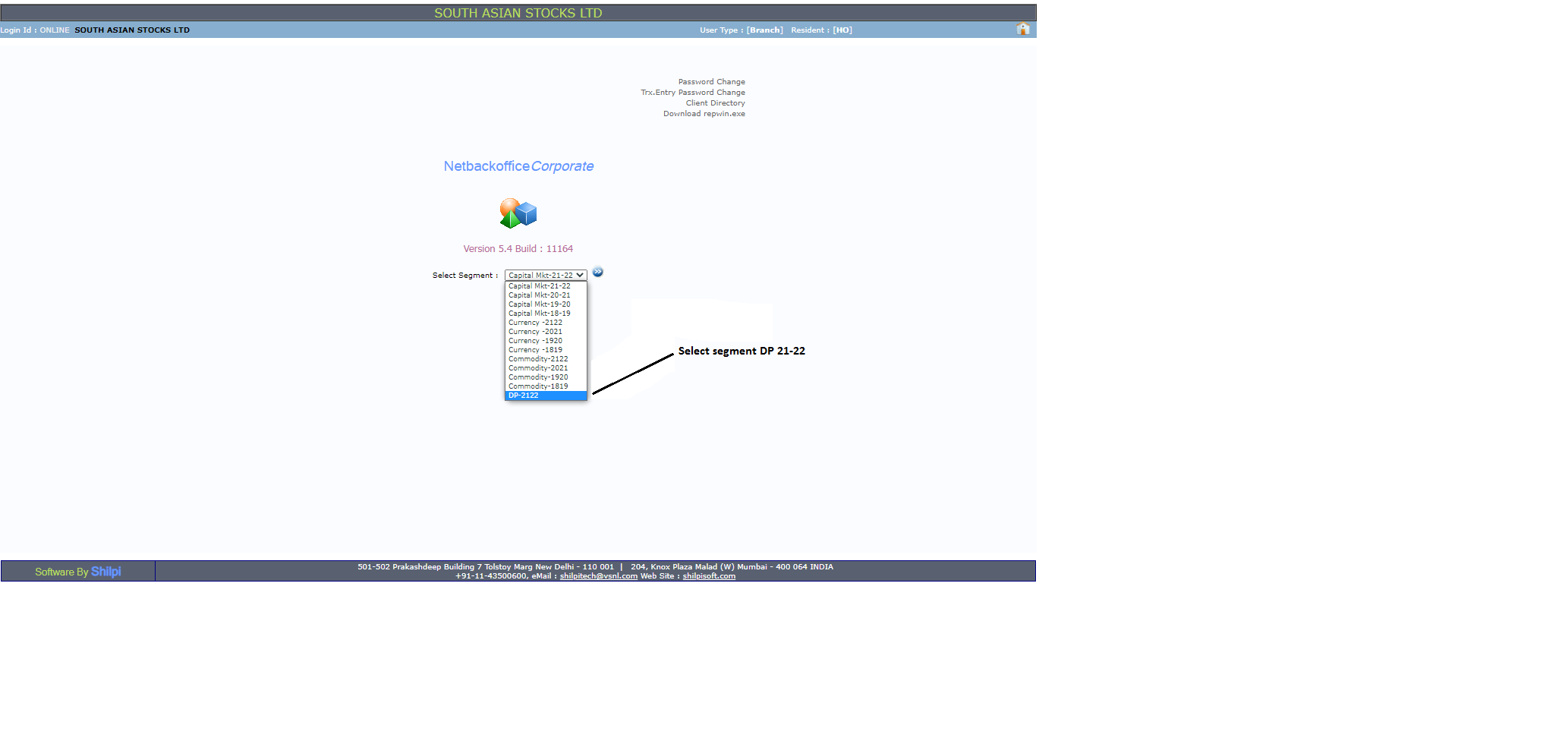 2. Select client directory and then click on PDF logo under profile to generate Client Master Report (CMR)
2. Select client directory and then click on PDF logo under profile to generate Client Master Report (CMR)
.png)
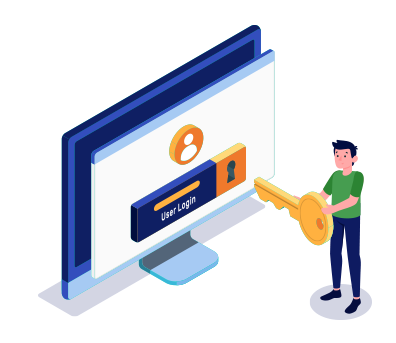
Simply fill the details, connect your bank account & upload your documents.
Open An Account