Search for an answer or browse help topics
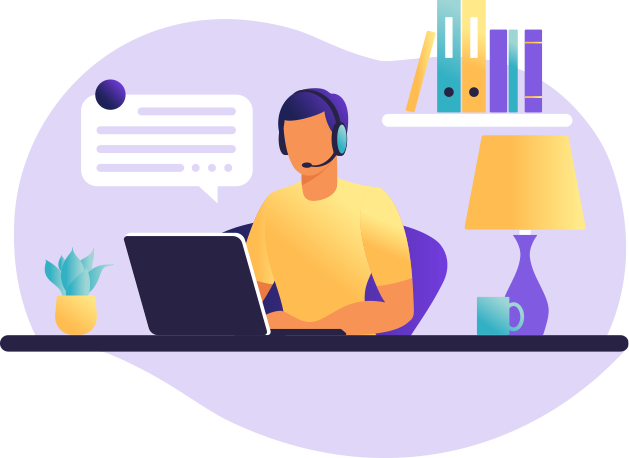
How to View Net Positions
Press F11 >> Under Select Options select Show All Clients >> From Daywise / Netwise Select Netwise >> Tick On Enable Button >> Click on Get Positions

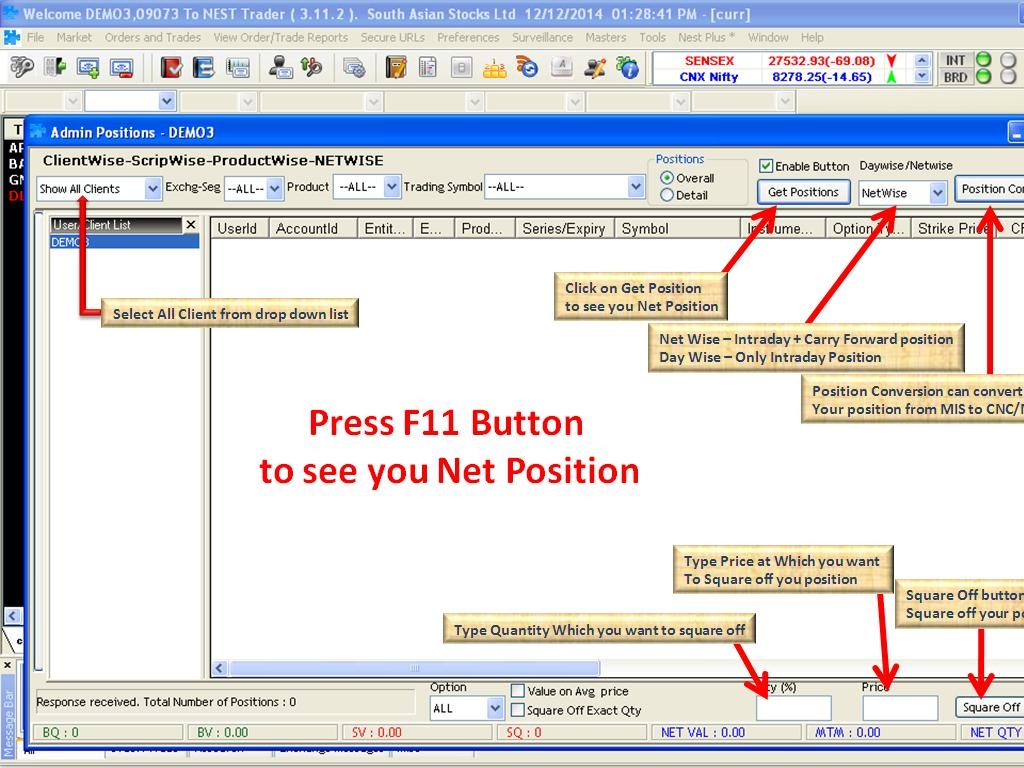
Go To View Order Trade Reports >> View Holding Collateral Values (ALT + F9) >> Click on Get Holdings

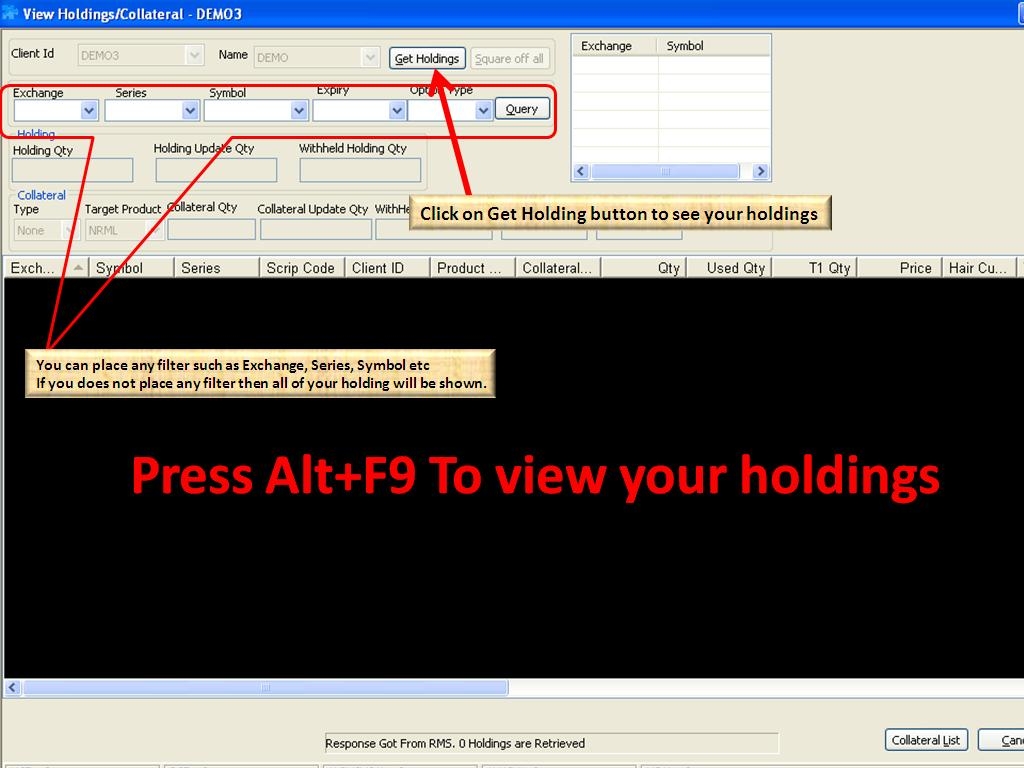
Go To View Order Trade Reports >> View RMS Limits (CTRL + SHIFT + V) >> From User Option select Show All Clients >> Click on Refresh

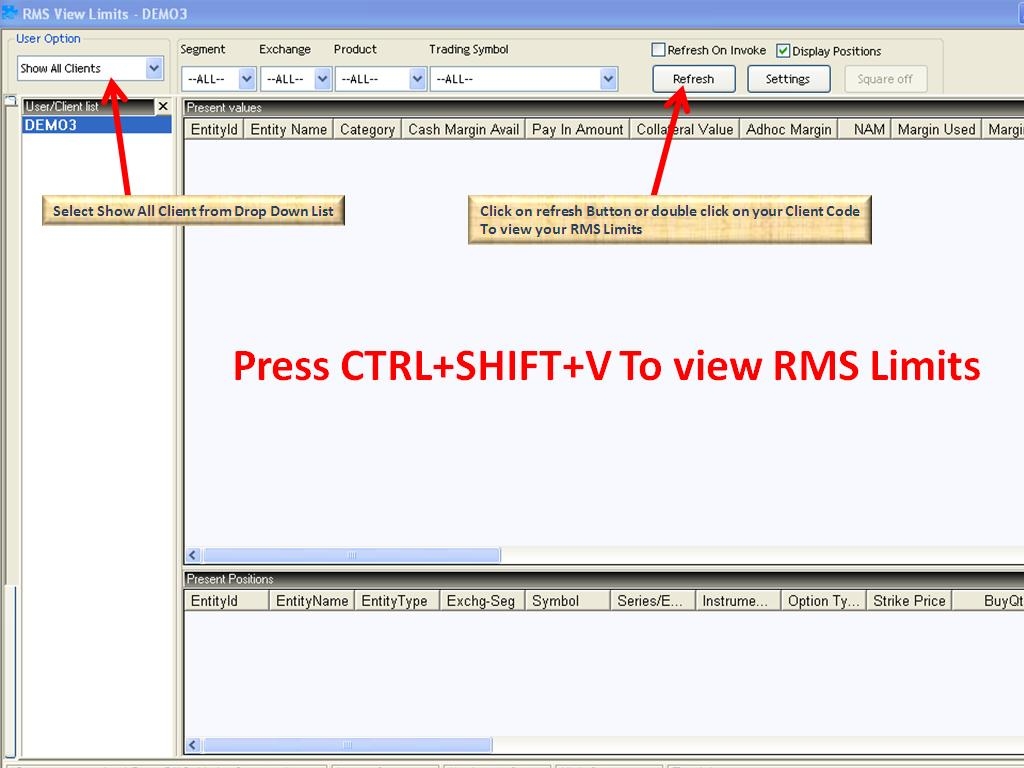
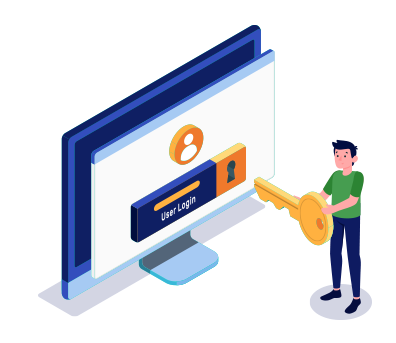
Simply fill the details, connect your bank account & upload your documents.
Open An AccountYou will be redirected in a few seconds.