Search for an answer or browse help topics
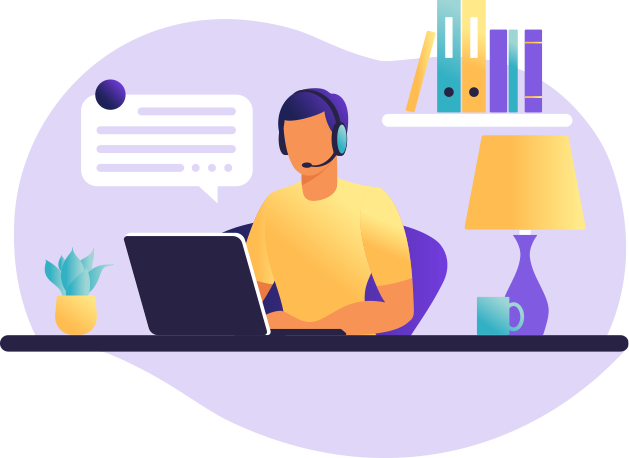
To a view of your order Book and for order modification and cancelation follow the below-mentioned steps.
1. Login & Click on Orders, here you can check your pending & complete orders.
2. For Order modification click on the Edit icon and modify window will appear and you can modify your order.
3. For Cancellation select the delete icon and cancel order.
.png)

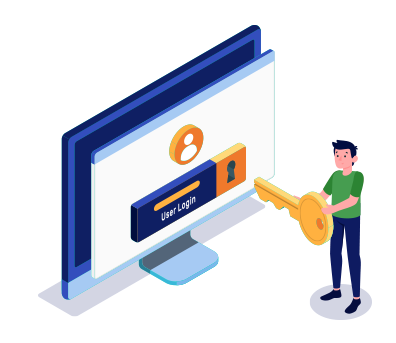
Simply fill the details, connect your bank account & upload your documents.
Open An AccountYou will be redirected in a few seconds.