Search for an answer or browse help topics
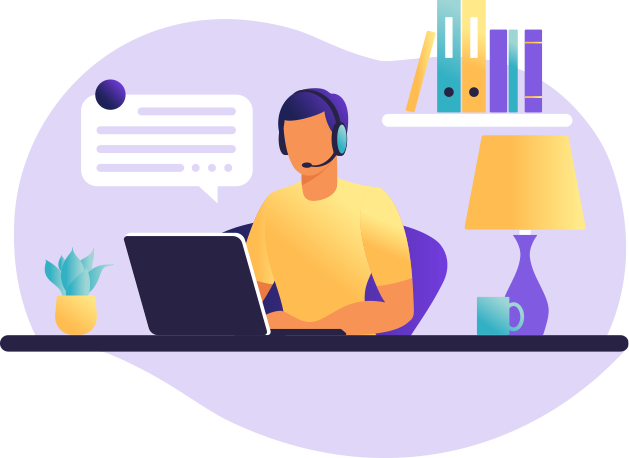
Basket Order- Basket order permits clients to simultaneously submit multiple orders. These baskets can be stored on the ALPHA web for future use. To initiate a basket order, adhere to these guidelines:
Points to Remember -
1.Login to alpha.sasonline.in >> Open Order Book >> Create Basket.
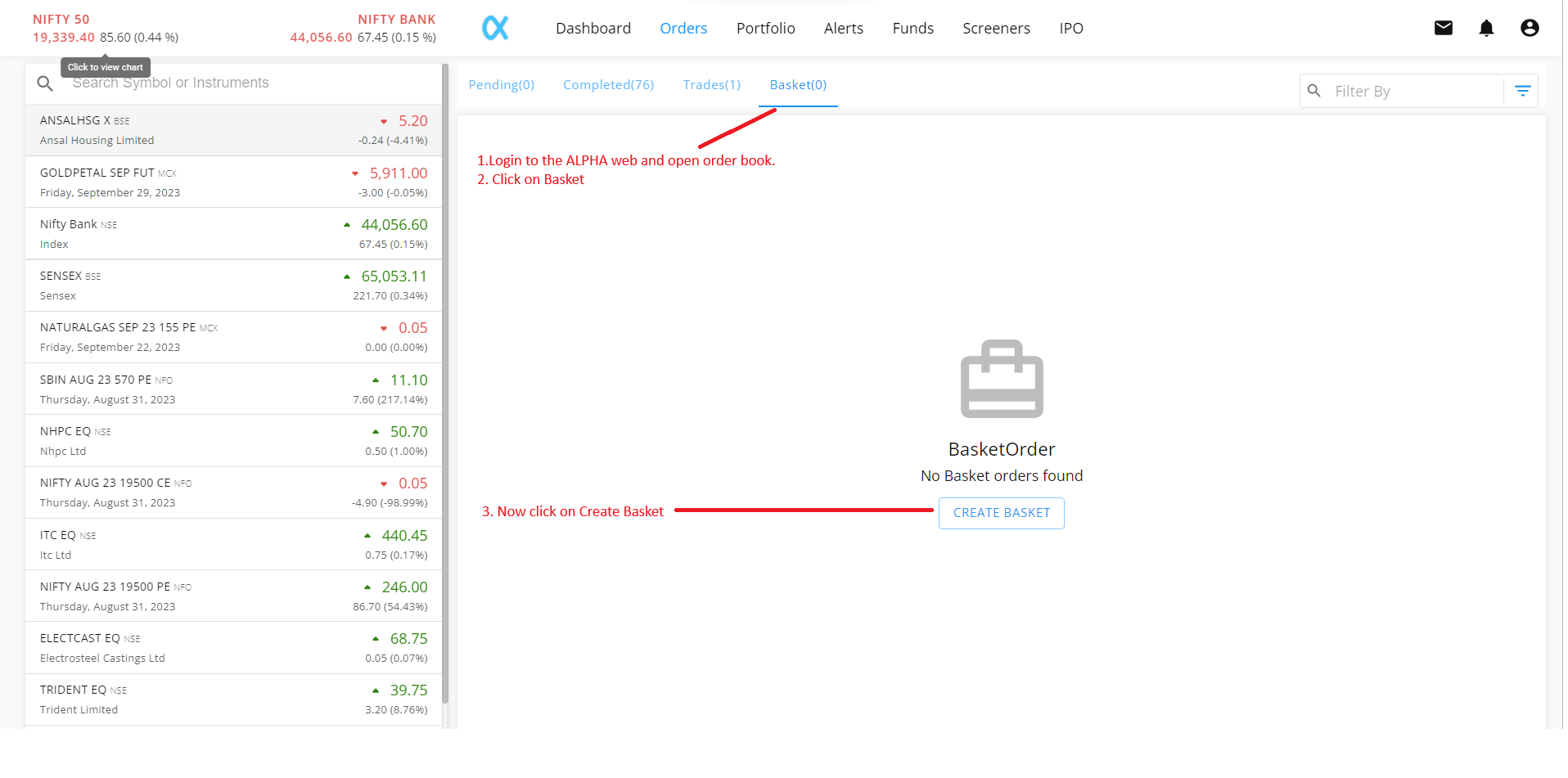
2. Now please name your Basket
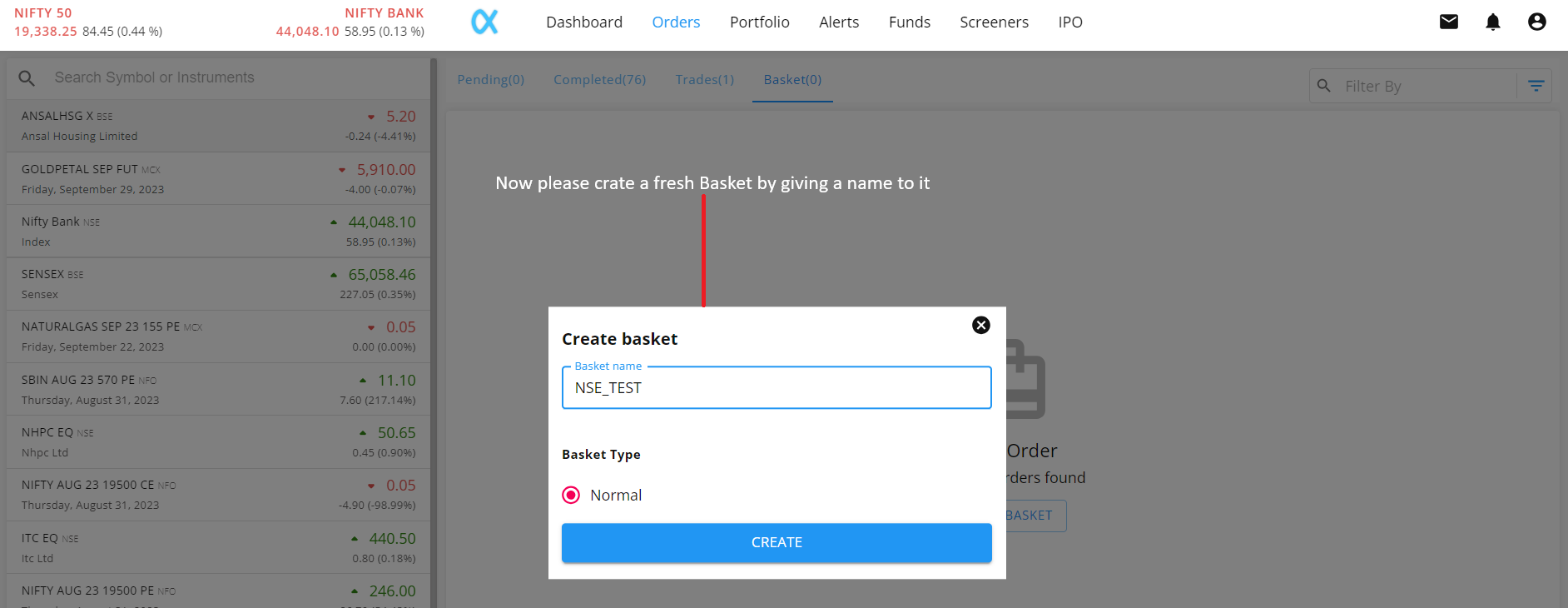
3. Now search for the symbol which you want to add in the basket and click on it to add.
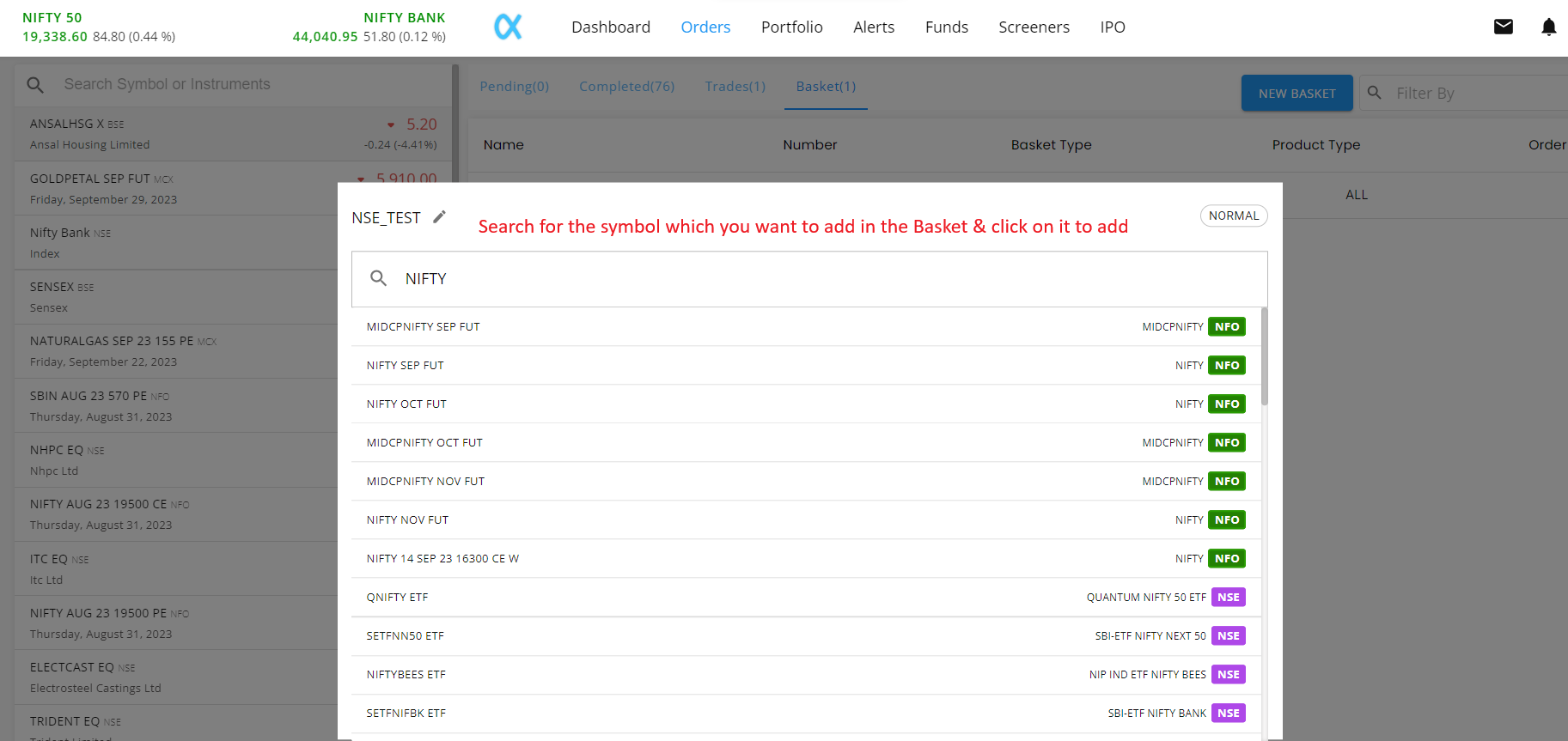
4. Select the action BUY/SELL and entre the price & qty details
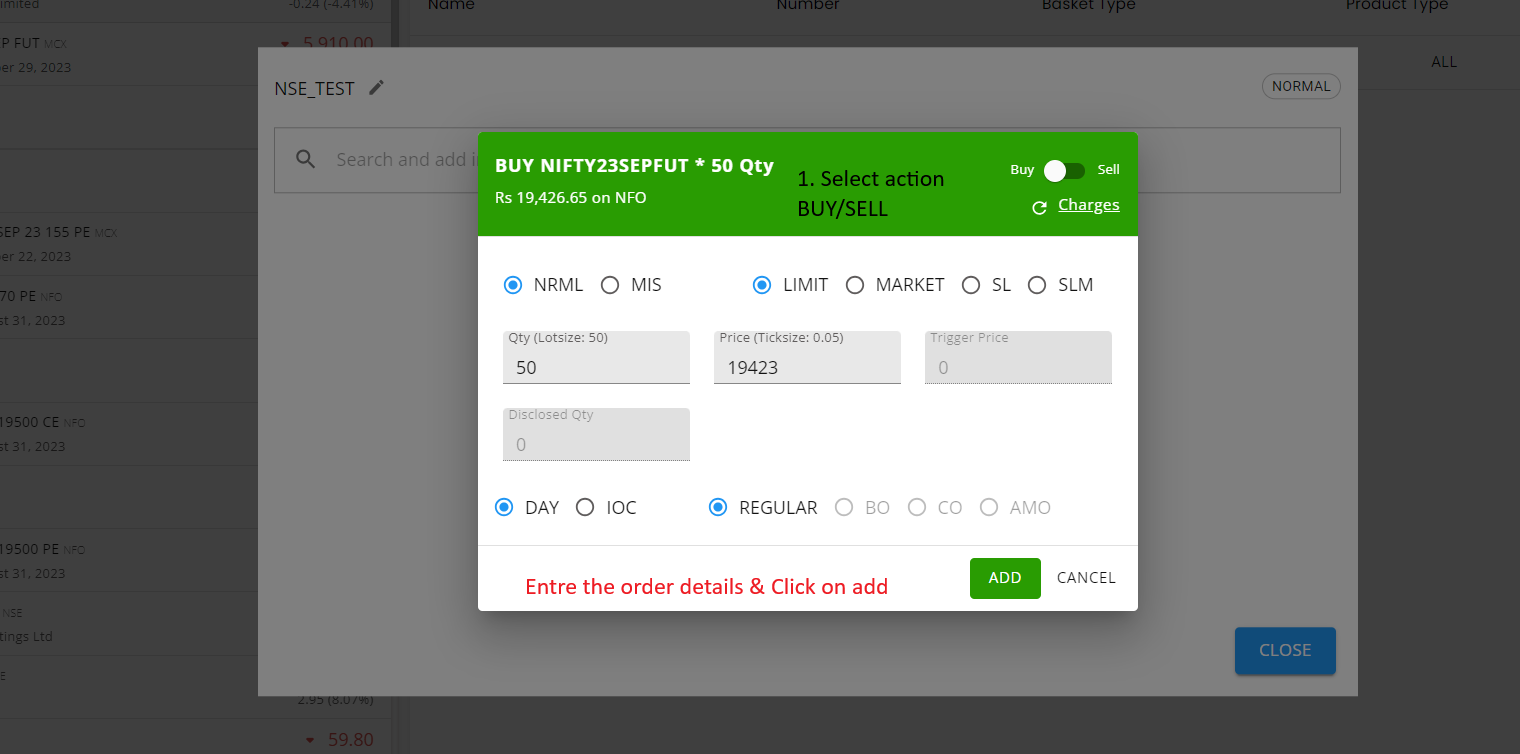
5. (A) Total 20 scrips you can add in a basket (B) You can check total margin required for the basket & margin after the Hedging benefit (C) To place order click on Execute.
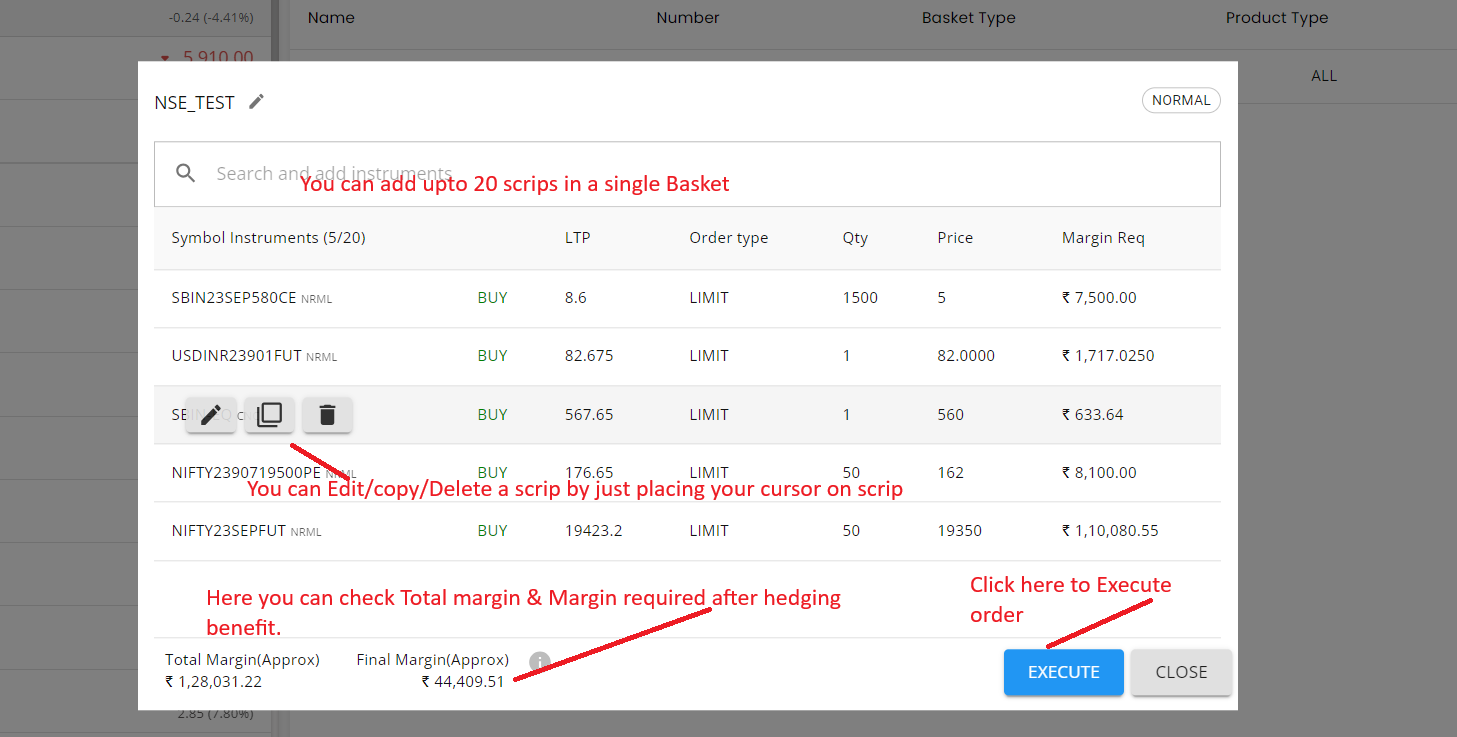
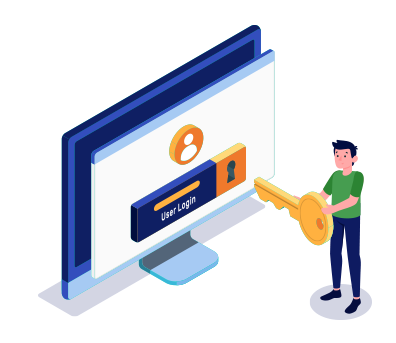
Simply fill the details, connect your bank account & upload your documents.
Open An AccountYou will be redirected in a few seconds.