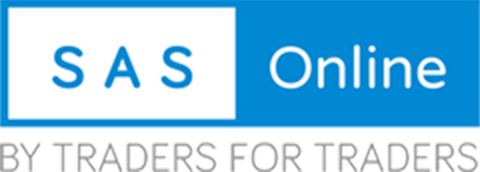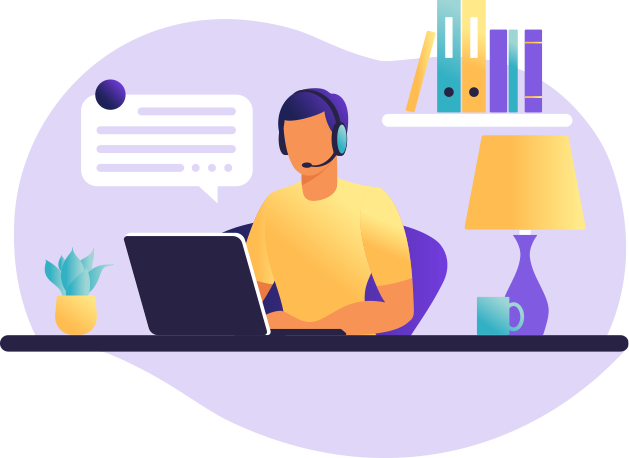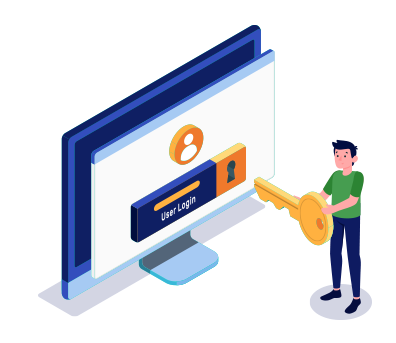Orders through charts can be put in two ways:
- Quick Limit Order Window
- Trade by right-click menu in Charts
Trading through Quick Order
Shortcut: Ctrl + Q Limit Orders could be placed through the Quick Order sticker placed in the top left corner of the chart. Buy and sell buttons are respectively showing the best available for selling and buying. It’s a movable sticker and could be placed according to convenience. Also, it could be disabled if the user does not want to see it, by pressing Ctrl + Q, by un-checking View Quick Order in the View menu, or by un-checking in the Chart settings.
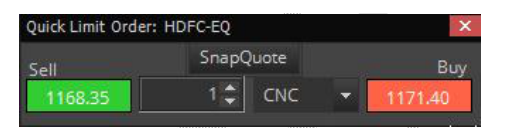
 A confirmation message for submitting an order comes to show the details of the order. Once the submit button is clicked or the enter key is pressed the order is sent.
A confirmation message for submitting an order comes to show the details of the order. Once the submit button is clicked or the enter key is pressed the order is sent.
Trading through Right-Click Menu
Users can trade from any chart by right-clicking and selecting “Buy Here” or “Sell Here”.
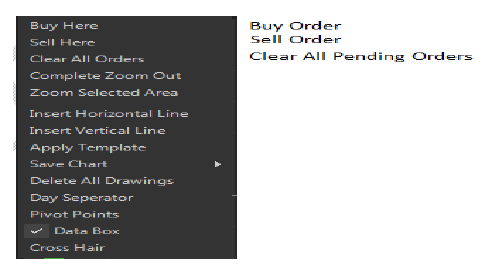

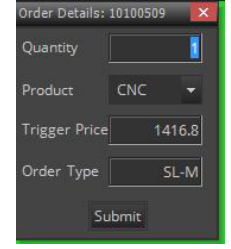

Chart Order above LTP
When the user places a Buy order on a chart if the price related to the cursor position is above the Close price of the last candle then it would select SL-M order type and if it is below it will put a Limit order type.
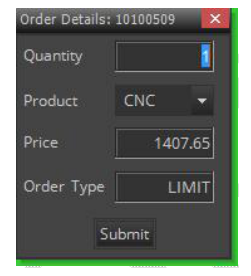

Chart Order below LTP
Similarly, if the user places a Sell order on the chart, if the price related to the cursor position is above the Close price of the last candle then the order type selected would be Limit and if the price is below the Close price of the last candle the order type selected would be SL-M.
User order details can be viewed in Order Book (Press F3)
WARNING! When using this feature be SURE to create a user trigger line ABOVE or BELOW the candle and not INSIDE the candle. By placing the user trigger line INSIDE a candle, the user order will be triggered even though the candle may not have penetrated from the reverse side.
Do not attempt to use this feature with price styles other than candlestick or OHLC bars.