Latest news & updates from us

How to check holding from NSDL | Register IDeAS Facility of NSDL
The process can be completed in 3 simple steps
Step 1
Go to NSDL website - www.nsdl.co.in
Step 2
Then You need to register for IDeAS Service of NSDL
In Registration Request Form -
You have successfully registered for IDeAS ![]()
Step 3
That's It
Unlock Stocko's Video Vault: Podcasts, Analysis & Tips Inside!
11 October 2024
Stocko New Features Alert! Coming soon!
26 September 2024
SAS Online is Now Stocko !
21 September 2024
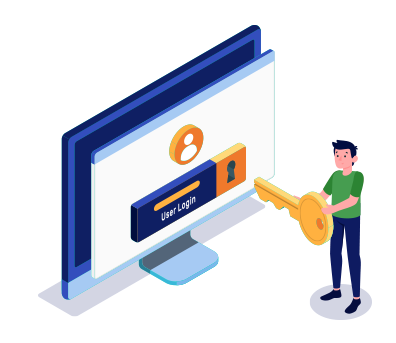
Simply fill the details, connect your bank account & upload your documents.
Open An AccountYou will be redirected in a few seconds.
Richard Andronicus
cheapest cialis usa buy cialis professional 20 mg buy cialis online next day delivery